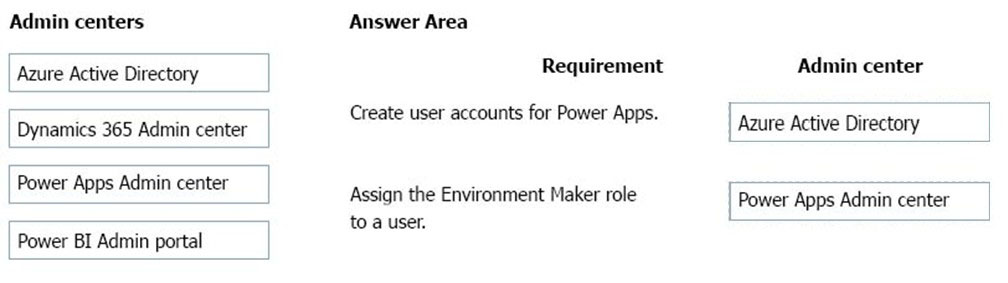https://www.examtopics.com/exams/microsoft/pl-900/view/
Question1
This question requires that you evaluate the underlined text to determine if it is correct.
You have a Power Apps app. You create a new version of the app and then publish the new version. A customer goes through the process of restoring the previous version of the app. In the Version tab for the app, you will see two versions of the app.
Review the underlined text. If it makes the statement correct, select “No change is needed.” If the statement is incorrect, select the answer choice that makes the statement correct.
- A. No change is needed.
- B. one
- C. three
- D. four
Correct Answer: C
Restore a canvas app to a previous version in PowerApps.
- Open powerapps.com, and then click or tap Apps in the left navigation bar.
- Near the right edge, click or tap the info icon for the app that you want to restore.
- Click or tap the Versions tab, and then click or tap Restore for the version that you want to restore.
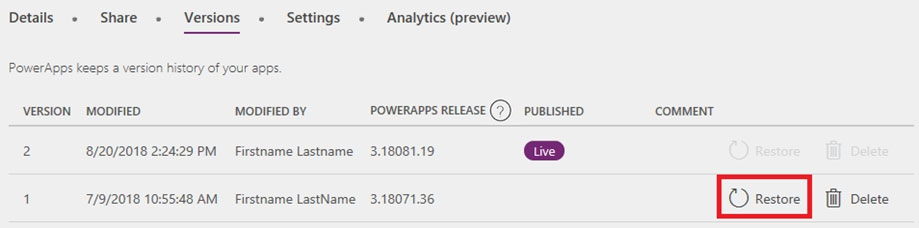
- In the confirmation dialog box, click or tap Restore.
A new version is added to your list.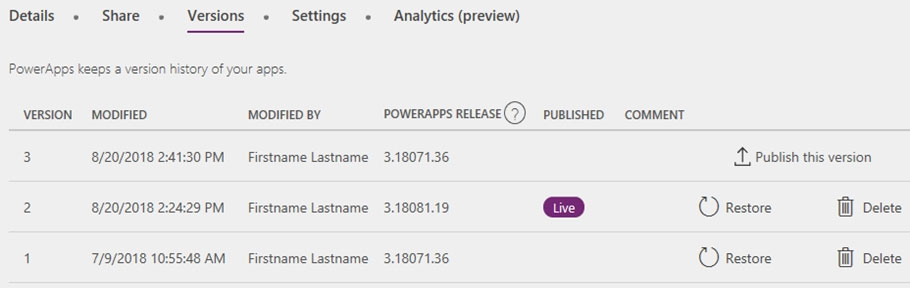
Reference:
https://docs.microsoft.com/en-us/powerapps/maker/canvas-apps/restore-an-app
Question2
A company uses Dynamics 365 Sales. The company uses a browser-based app named Sales Hub.
You need to ensure that users can access data from mobile devices.
Which app should users install?
- A. Dynamics 365 Remote Assist
- B. Dynamics 365 Finance
- C. Dynamics 365 Business Central
- D. Dynamics 365 for Phones
Correct Answer: D
Use the Dynamics 365 for phones and Dynamics 365 for tablets apps for your sales, customer service, field service, and other tasks when you’re on the go. With one download from your app store, you’ll automatically have access to all the apps you need for your role. You will see apps with the new Unified Interface on your mobile device.
Reference:
https://docs.microsoft.com/en-us/dynamics365/mobile-app/dynamics-365-phones-tablets-users-guide
Question 3
You are a customer service manager.
You need to implement a Power Apps portal that allows customers to submit cases.
Which type of data source is used?
- A. Dynamics 365 Connector
- B. Microsoft SharePoint
- C. Microsoft Azure Storage
- D. Common Data Service
Correct Answer: B
SharePoint can be set up to setup customer feedback.
Note: The PowerApp uses Finance and Operations connector to grab sales order information and SharePoint connector to connect and write the data to
SharePoint list.
Reference:
https://powerapps.microsoft.com/en-us/blog/scenario-2-collect-customer-feedback-in-sharepoint-after-order-delivery/
Question 4
HOTSPOT -
You create a user-owned custom entity by using Common Data Service.
For each of the following statements, select Yes if the statement is true. Otherwise, select No.
NOTE: Each correct selection is worth one point.
Hot Area: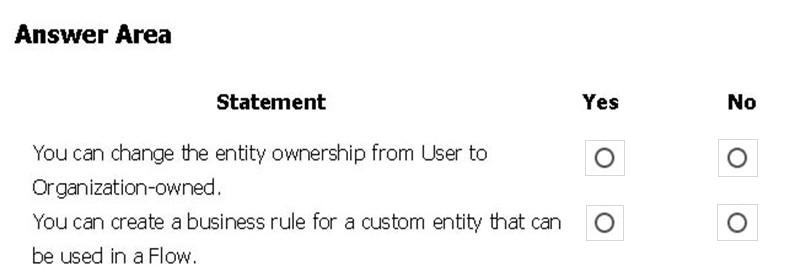
Correct Answer:
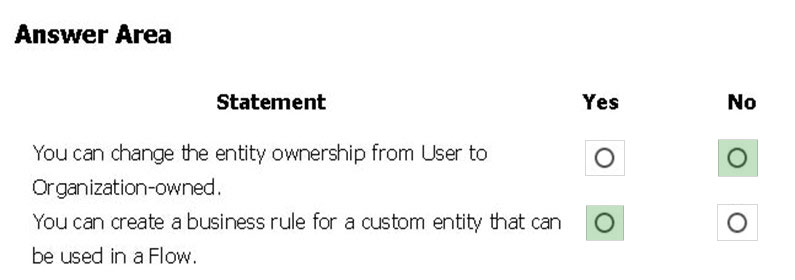
Box 1: No -
Common Data Service supports two types of record ownership. Organization owned, and User or Team owned. This is a choice that happens at the time the entity is created and can’t be changed.
Box 2: Yes -
By combining conditions and actions, you can do any of the following with business rules:
Set field values -
Clear field values -
Set field requirement levels -
Show or hide fields -
Enable or disable fields -
Validate data and show error messages
Create business recommendations based on business intelligence.
Reference:
https://docs.microsoft.com/en-us/power-platform/admin/wp-security-cds
Question 5
DRAG DROP -
You need to explain the major components of the Common Data Model (CDM) and their functions.
Match each term to its definition.
Instructions: To answer, drag the appropriate term from the column on the left to its definition on the right. Each term may be used once, more than once, or not at all. Each correct match is worth one point.
NOTE: Each correct selection is worth one point.
Select and Place: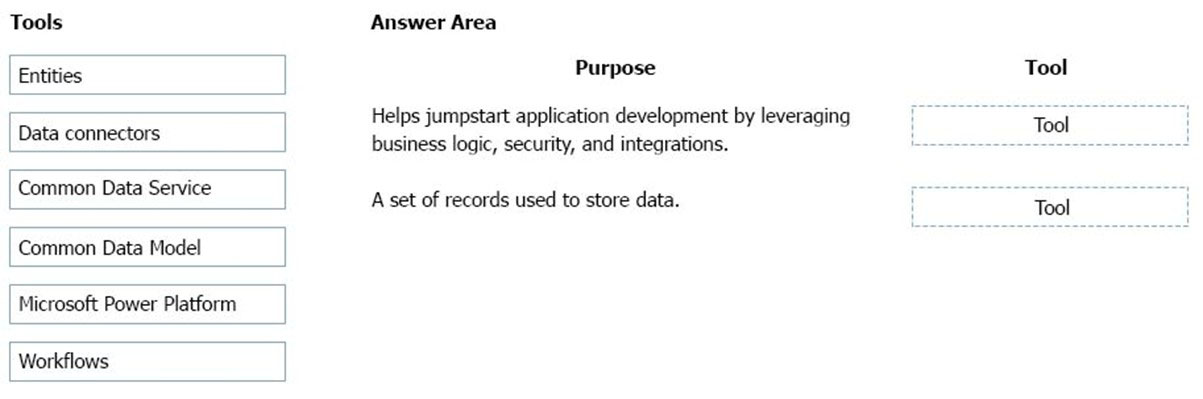
Correct Answer: 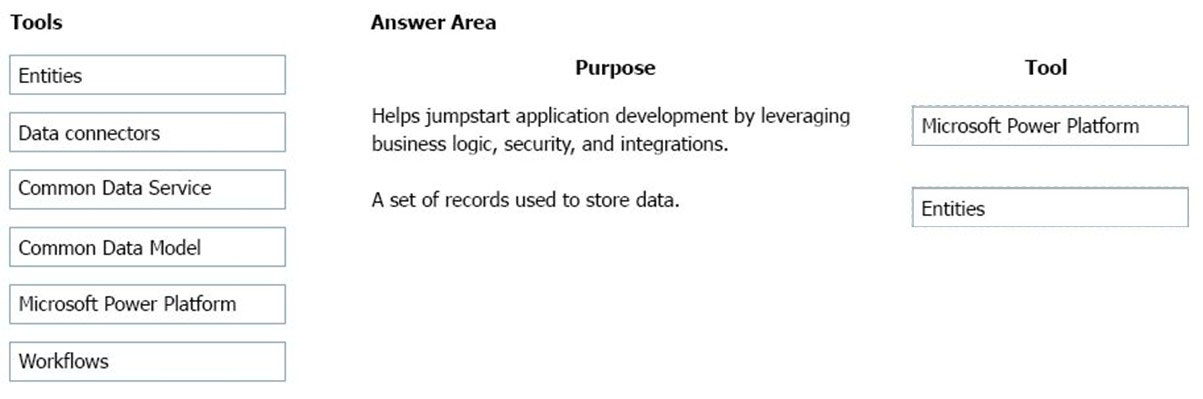
Box 1: Microsoft Power Platform -
Power Platform combines the robust power of PowerApps, PowerBI, and Microsoft Flow into one powerful business application platform “” providing quick and easy app building and data insights. Each component of the Microsoft Power Platform is built on the Common Data Service for Apps. Each component is dynamic by itself, but brilliant and masterful when combined.
The Microsoft Power platform brings all your data together into a common data model.
Box 2: Entities -
An entity is a set of records used to store data, similar to how a table stores data within a database.
Reference:
https://community.dynamics.com/365/b/encloud9dynamicss365crm/posts/an-introduction-to-the-microsoft-power-platform https://docs.microsoft.com/en-us/powerapps/maker/common-data-service/data-platform-intro
Question 6
A distribution company has multiple warehouses.
Tax rates charged on sales orders need to be calculated based on locality and region.
You need to recommend a cost-effective solution that can be implemented quickly.
What should you recommend?
- A. Check AppSource for a tax add-on.
- B. Create alerts in Dynamics 365 Finance for tax table changes.
- C. Implement the Common Data Model.
- D. Run a Power BI report.
- E. Write scripts and code tax updates.
Correct Answer: B
Reference:
https://docs.microsoft.com/en-us/dynamics365/finance/general-ledger/indirect-taxes-overview
Question 7
DRAG DROP -
You manage the support team at a rapidly growing company.
Customers and support technicians need a better experience when logging and responding to support requests. You need more visibility into what the support technicians are doing every week.
You need to recommend tools to help the company’s needs.
Which tools should you recommend? To answer, drag the appropriate tools to the correct requirements. Each tool may be used once, more than once, or not at all. You may need to drag the split bar between panes or scroll to view content.
NOTE: Each correct selection is worth one point.
Select and Place: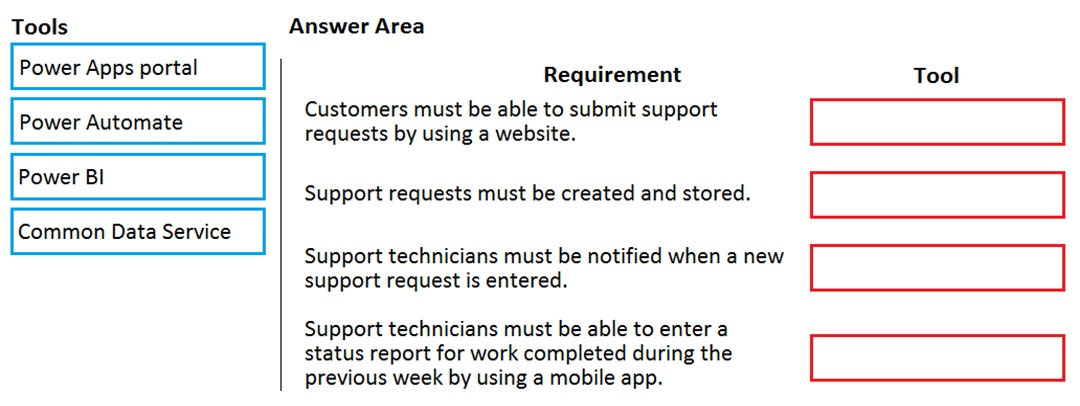
Correct Answer:
自上而下依次是:Power App portal、Common Data Service、Power Automate、Power BI
Question 8
HOTSPOT -
You are building Power Apps apps that use both Dynamics 365 Sales and Microsoft 365.
For each of the following statements, select Yes if the statement is true. Otherwise, select No.
NOTE: Each correct selection is worth one point.
Hot Area: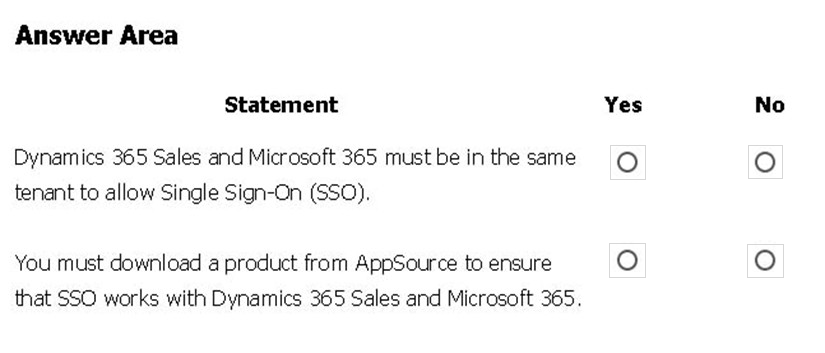
Correct Answer: 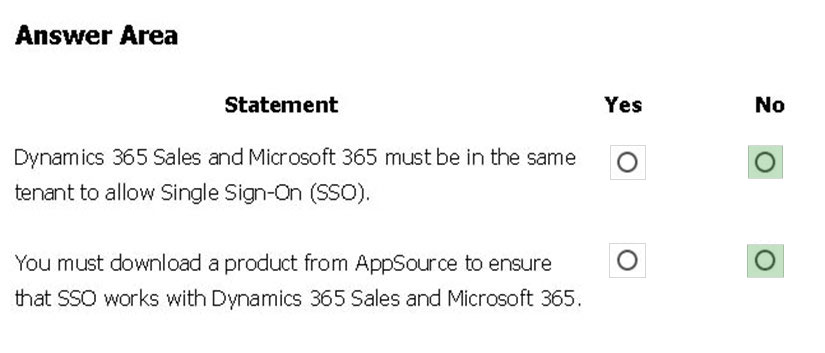
Box 1: No -
When you offer your application for use by other companies through a purchase or subscription, you make your application available to customers within their own
Azure tenants. This is known as creating a multi-tenant application.
Box 2: No -
Reference:
https://docs.microsoft.com/en-us/azure/active-directory/manage-apps/isv-sso-content
Question 9
You need to implement Microsoft Business Applications along with the Microsoft Power platform.
Which three Microsoft products are part of the Power platform? Each correct answer presents a complete solution.
NOTE: Each correct selection is worth one point.
- A. Microsoft Power Apps
- B. Azure Active Directory
- C. Microsoft Flow
- D. Azure Machine Learning
- E. Microsoft Power BI
Correct Answer: ACE
The Power Platform uses PowerApps, Power BI, and Power Automate (previously named Flow) to customize, extend, and build all the apps you need for your business and unlock the potential of Office 365 and Dynamics 365.
Reference:
https://docs.microsoft.com/en-us/learn/powerplatform/
Question 10
HOTSPOT -
A company plans to implement Power Platform apps. The company does not plan to use any development tools or plug-ins.
Which actions can you perform?
For each of the following statements, select Yes if the statement is true. Otherwise, select No.
NOTE: Each correct selection is worth one point.
Hot Area: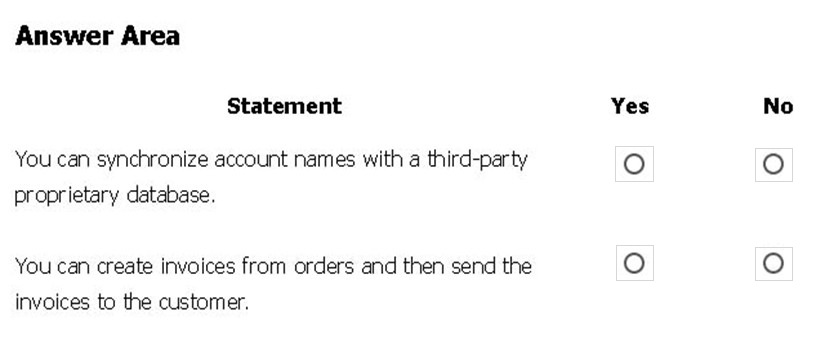
Correct Answer: 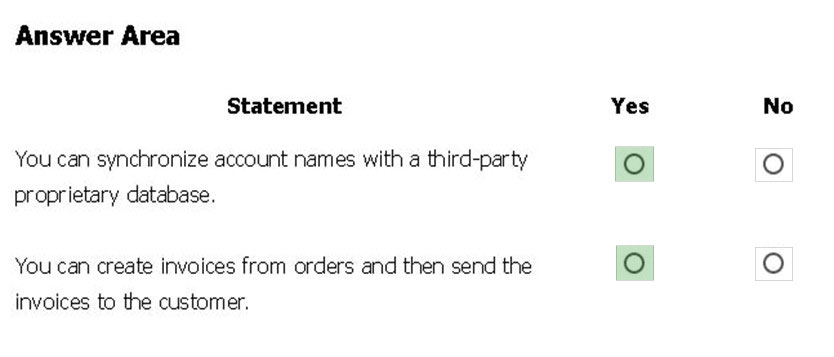
The Power Platform uses PowerApps, Power BI, and Power Automate (previously named Flow) to customize, extend, and build all the apps you need for your business and unlock the potential of Office 365 and Dynamics 365.
Reference:
https://docs.microsoft.com/en-us/learn/powerplatform/
Question 11
A large retail company implements Power Apps, Microsoft Flow, and the Common Data Service.
The board of directors is asking whether users are finding value in the technology. The company would like to measure and report usage of the software.
You need to recommend a tool to determine software usage.
What should you recommend?
- A. Microsoft Intune
- B. Azure Stream Analytics
- C. Power Platform Analytics
- D. Dynamics 365 Product Insights
Correct Answer: C
The Power Platform Analytics Usage report is the default reports seen by the logged in environment admin. It provides total app launches and daily active users across all apps in the environment. Admins can filter the view with attributes like device platform, player version, country, state, and city.
Reference:
https://docs.microsoft.com/en-us/power-platform/admin/analytics-powerapps
Question 12
DRAG DROP -
A company uses Power Apps.
You need to perform administrative tasks for the company.
Which admin centers should you use? To answer, drag the appropriate admin centers to the correct requirements. Each admin center may be used once, more than once, or not at all. You may need to drag the split bar between panes or scroll to view content.
NOTE: Each correct selection is worth one point.
Select and Place: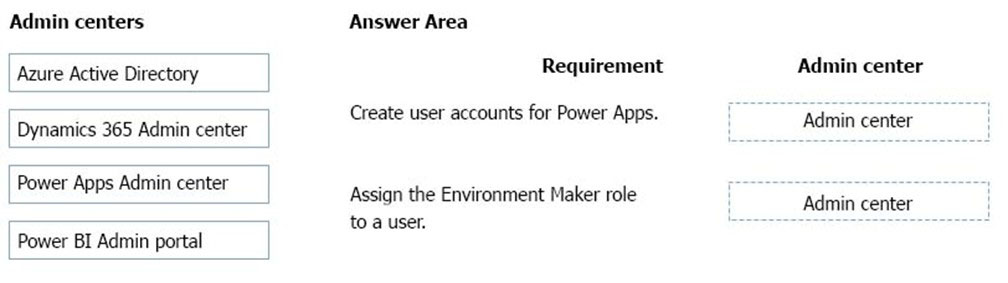
Correct Answer:
Box 1: Azure Active Directory -
Create the company users in the Azure Active Directory.
Box 2: Power Apps admin center -
In the Power Apps Admin center, manage environments that you’ve created and those for which you have been added to the Environment Admin or System
Administrator role. From the admin center, you can perform these administrative actions:
Create environments.
Rename environments.
Add or remove a user or group from either the Environment Admin or Environment Maker role.
Etc.
Incorrect Answers:
✑ Use the Dynamics 365 admin center to review the status of your apps and solutions, apply updates, and manage your Dynamics 365 instances, solutions, and apps.
✑ The Power BI admin portal enables you to manage a Power BI tenant for your organization. The portal includes items such as usage metrics, access to the
Microsoft 365 admin center, and settings
Note: You use the Microsoft 365 admin center to create user accounts for every user who needs access to model-driven apps in Dynamics 365, such as
Dynamics 365 Sales and Customer Service.
Reference:
https://docs.microsoft.com/en-us/power-platform/admin/environments-administration https://docs.microsoft.com/en-us/dynamics365/marketing/dynamics-365-admin-center https://powerapps.microsoft.com/sv-se/blog/introducing-admin-center-for-powerapps/
Question 13
HOTSPOT -
A rapidly growing company produces Office 365 licenses for all employees. The company wants to empower users to build apps, automate business processes, and analyze data without requiring IТ expertise or development skills and without increasing IT expenses and dependencies.
You need to recommend tools so that users can accomplish specific tasks.
Which tools should you recommend? To answer, select the appropriate options in the answer area.
NOTE: Each correct selection is worth one point.
Hot Area: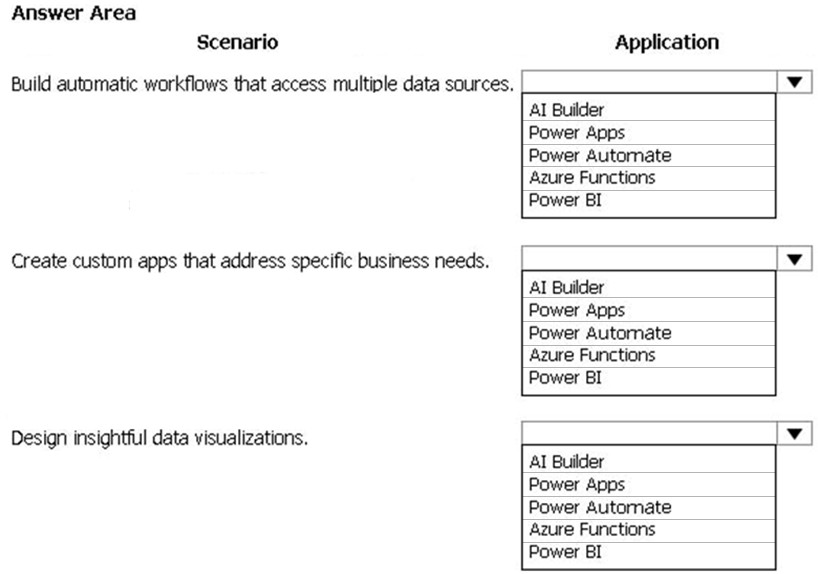
Correct Answer: 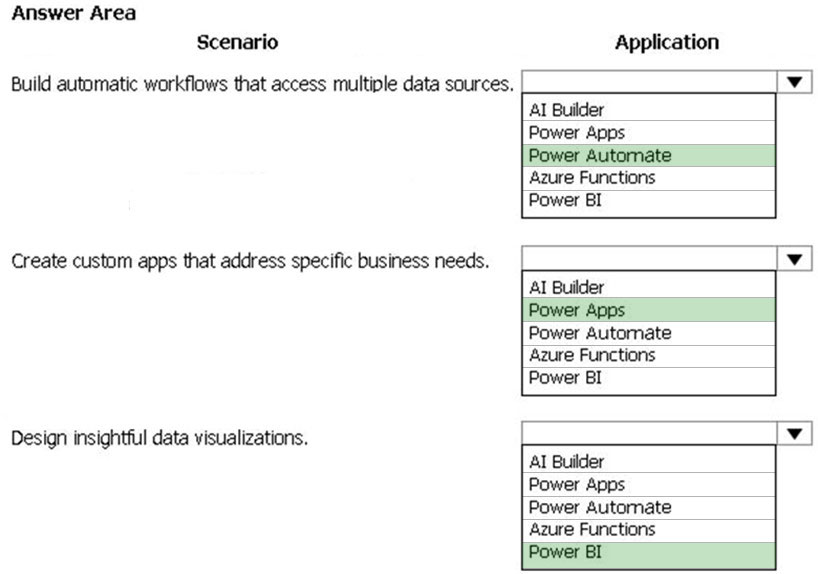
Box 1: Power Automate -
Power Automate, formerly known as Microsoft Flow, is cloud-based software that allows employees to create and automate workflows and tasks across multiple applications and services without help from developers.
Box 2: Power Apps -
PowerApps is a suite of apps, services, connectors and data platform that provides a rapid application development environment to build custom apps for your business needs.
Box 3: Power BI -
Power BI is a business analytics solution that lets you”‰visualize”‰your data and share insights across your organization, or embed them in your app or website.
Connect to hundreds of data sources and bring your data to life with live dashboards and reports.
Reference:
https://docs.microsoft.com/en-us/powerapps/powerapps-overview
Question 14
HOTSPOT -
A company plans to use Power Platform to build apps which address specific business challenges.
You need to recommend the appropriate types of Power Apps to use.
What should you recommend? To answer, select the appropriate option in the answer area.
NOTE: Each correct selection is worth one point.
Hot Area: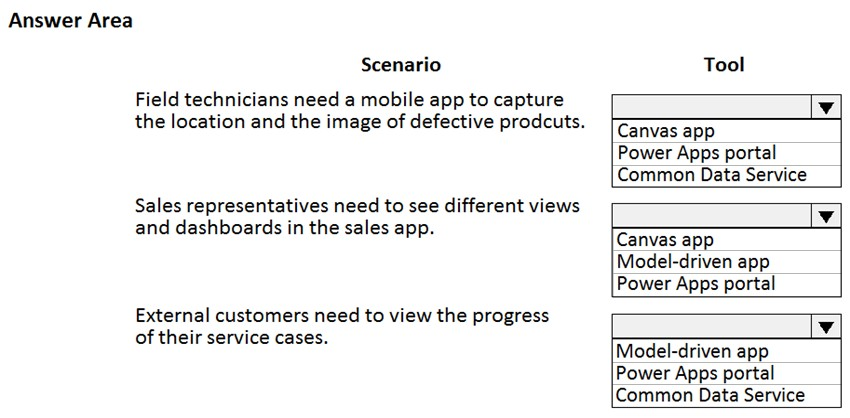
Correct Answer: 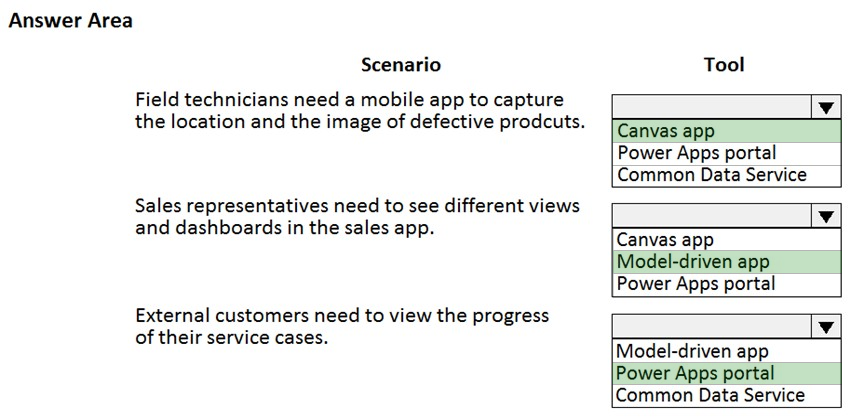
Reference:
https://docs.microsoft.com/en-us/powerapps/maker/canvas-apps/getting-started https://docs.microsoft.com/en-us/powerapps/maker/model-driven-apps/model-driven-app-overview https://docs.microsoft.com/en-us/powerapps/maker/portals/overview
Question 15
HOTSPOT -
You are creating a model-driven Power Apps app. You want to ensure that the app can be used by individuals who have vision impairments.
For each of the following statements, select Yes if the statement is true. Otherwise, select No.
NOTE: Each correct selection is worth one point.
Hot Area: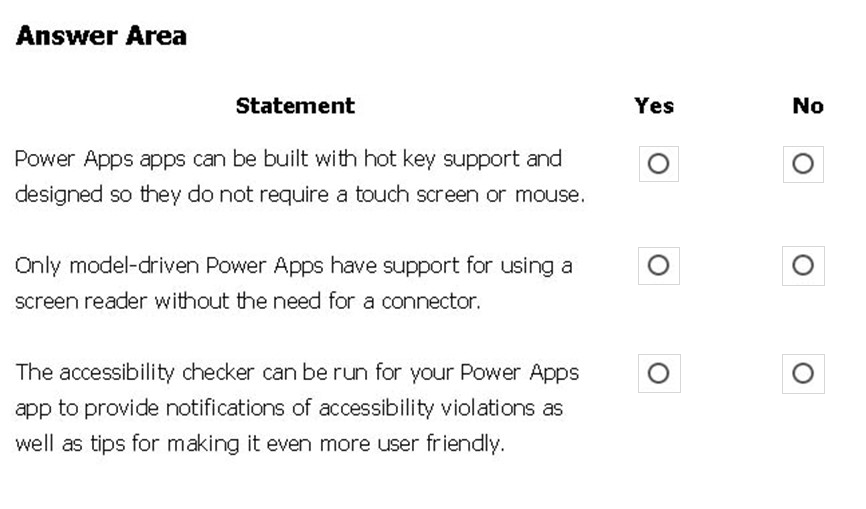
Correct Answer: 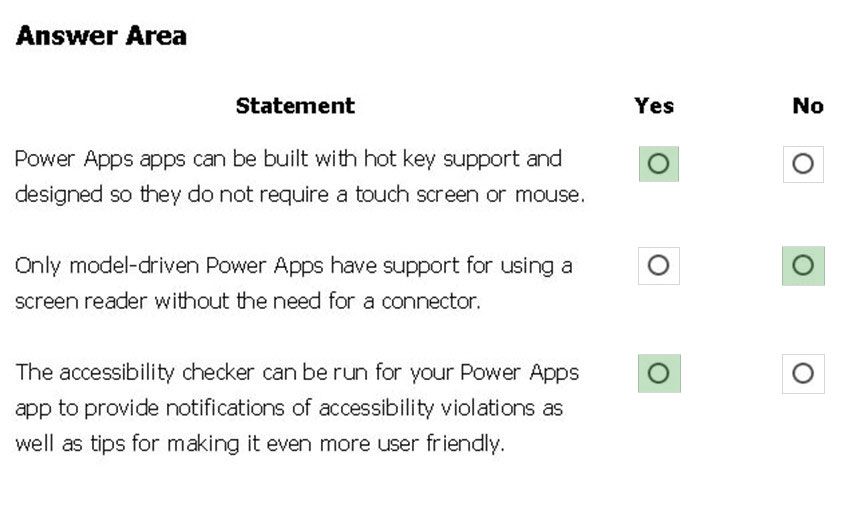
Box 1: Yes -
You can use keyboard shortcuts in PowerApps. Keyboard shortcuts give you an alternate way to do common tasks instead of using your mouse or tapping with your finger. They help in seamless navigation of the interface.
Box 2: No -
The following software combinations are the supported recommendations for consuming PowerApps with a screen reader:
Windows: Microsoft Edge / Narrator
macOS: Safari / VoiceOver
Android: PowerApps app / Talkback
iOS: PowerApps app / VoiceOver
Box 3: Yes -
Users who have vision, hearing, or other impairments can use your canvas app more easily and successfully if you consider accessibility as you design how the app looks and behaves. If you’re not sure how to make your app more accessible, you can run the Accessibility checker in PowerApps Studio. This tool not only finds potential accessibility issues but also explains why each might be a potential problem for users who have a specific disability and offers suggestions on how to resolve each issue. The Accessibility checker detects screen-reader and keyboard issues for you, and you can find information about how to fix color-contrast issues by using accessible colors.
Reference:
https://docs.microsoft.com/en-us/powerapps/user/keyboard-shortcuts https://docs.microsoft.com/en-us/powerapps/user/screen-reader https://docs.microsoft.com/en-us/powerapps/maker/canvas-apps/accessibility-checker
Question 16
DRAG DROP -
A bank uses Power Platform apps and flows to support business processes.
The company would like to use historical client data to predict whether a client’s loan application is likely to be approved or rejected.
You need to use AI Builder to implement the solution.
Which four actions should you perform in sequence? To answer, move the appropriate actions from the list of actions to the answer area and arrange them in the correct order.
Select and Place: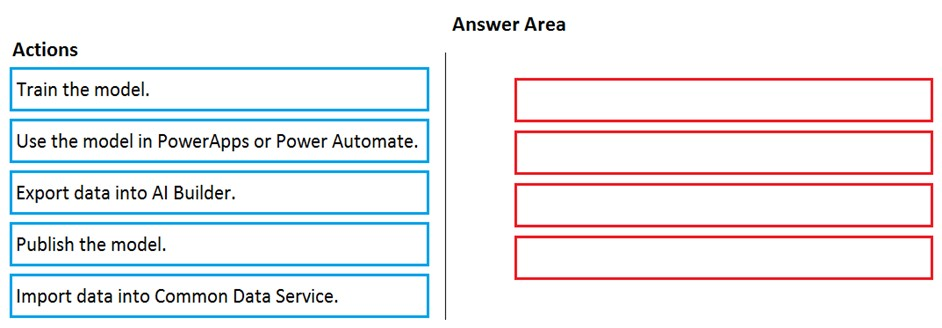
Correct Answer: 
Step 1: Import data into Common Data Service.
AI Builder requires the use of Common Data Service, which is the data platform for PowerApps and allows you to store and manage business data. Common Data
Service is the platform on which Dynamics 365 apps are built so if you’re a Dynamics 365 customer, your data is already in Common Data Service.
Step 2: Train the model -
Step 3: Publish the model -
The last step is to publish your model.
Step 4: Use the model in PowerApps or Power Automate.
Reference:
https://docs.microsoft.com/en-us/ai-builder/build-model
Question 17
DRAG DROP -
A company plans to implement solutions that use Common Data Service as a data storage.
You need to recommend features to meet the company’s needs.
Which features should you recommend? To answer, drag the appropriate features to the correct requirements. Each feature may be used once, more than once, or not at all. You may need to drag the split bar between panes or scroll to view content.
NOTE: Each correct selection is worth one point.
Select and Place: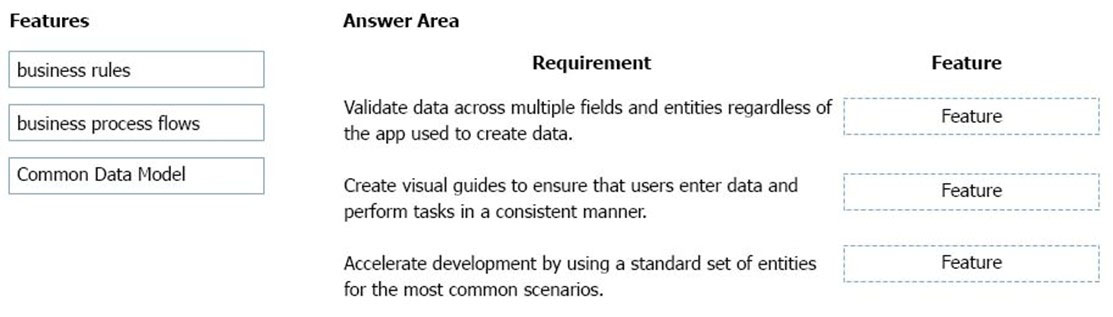
Correct Answer: 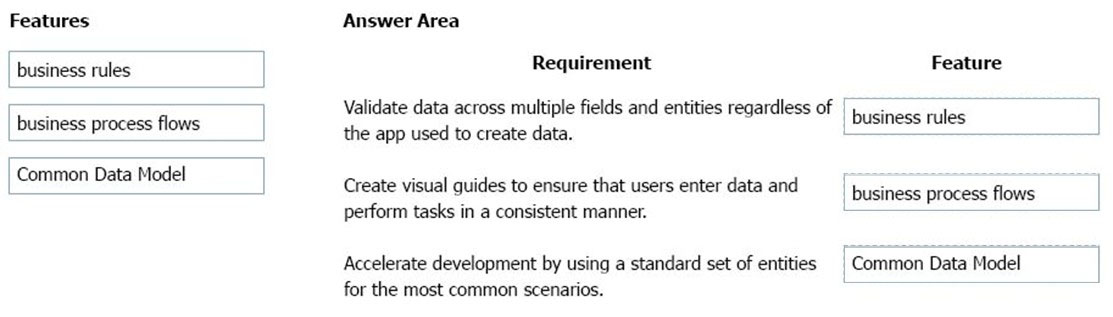
Box 1: business rules -
You can create business rules and recommendations to apply logic and validations without writing code or creating plug-ins. Business rules provide a simple interface to implement and maintain fast-changing and commonly used rules.
Box 2: business process flows -
Flows Power Automate includes several types of processes, each designed for a different purpose:
✑ Automated flows. Create a flow that performs one or more tasks automatically after it’s triggered by an event.
✑ Button flows. Perform repetitive tasks simply by tapping a button on your mobile device.
✑ Scheduled flows. Create a flow that performs one or more tasks on a schedule such as once a day, on a specific date, or after a certain time.
✑ Business process flows. Ensure that people enter data consistently and follow the same steps every time they work in an app by creating a business process flow.
✑ Workflows and actions. Dynamics 365 customizers may be familiar with the classic Common Data Service processes, which are workflows and actions.
Box 3: Common Data Model -
Model-driven app design is a component-focused approach to app development. Model-driven app design doesn’t require code and the apps you make can be simple or very complex. Unlike canvas app development where the designer has complete control over app layout, with model-driven apps much of the layout is determined for you and largely designated by the components you add to the app.
Reference:
https://docs.microsoft.com/en-us/powerapps/maker/model-driven-apps/guide-staff-through-common-tasks-processes https://docs.microsoft.com/en-us/powerapps/maker/model-driven-apps/model-driven-app-overview
Question 18
HOTSPOT -
A business is evaluating AI Builder.
Which actions can you perform?
For each of the following statements, select Yes if the statement is true. Otherwise, select No.
NOTE: Each correct selection is worth one point.
Hot Area: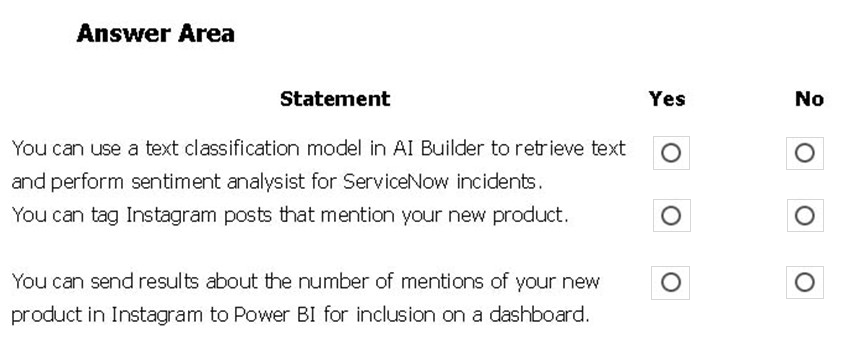
Correct Answer: 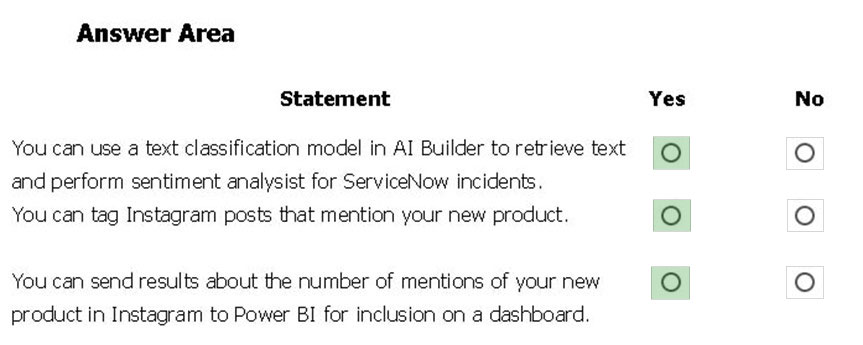
Reference:
https://docs.microsoft.com/en-us/ai-builder/create-text-classification-model
https://radacad.com/object-detector-app-with-ai-builder-and-power-apps
Question 19
You create a business rule on contact entity to enforce the requirement that users must enter either a telephone number, fax number, or an email when creating a new record.
The company decides to remove fax number from the condition.
You need to update the business rule.
What are two ways of achieving the goal? Each correct answer presents a complete solution.
NOTE: Each correct selection is worth one point.
- A. Save a copy of the rule and change the condition. Deactivate and delete the original rule.
- B. Deactivate the business rule and change the condition.
- C. Take a snapshot of the business rule and change the condition.
- D. Change the condition and activate the change.
Correct Answer: AD
Reference:
https://docs.microsoft.com/en-us/powerapps/maker/canvas-apps/working-with-rules
Question 20
A coworker is creating an app in Power Apps and needs to automatically synchronize data from an external source. The coworker is unable to locate a suitable
Microsoft approved connector template in AppSource.
You need to recommend a solution for the coworker.
What should you recommend?
- A. Create a custom connector.
- B. Ask the outside source to send you the data once a week.
- C. Use Microsoft Flow to connect to the database.
- D. Open a ticket with Microsoft and request a new connector.
- E. Use Microsoft Azure Service Bus.
Correct Answer: A
There are 250 + predefined connectors that you can use in your PowerApps and in your Microsoft Flows. If you do not find any that suits your needs you have the possibility to create a Custom Connector.
Note: A Custom Connector is a wrapper around a REST API (Logic Apps also supports SOAP APIs) that allows Logic Apps, Microsoft Flow, or PowerApps to communicate with that REST or SOAP API.
Reference:
https://carinaclaesson.com/2019/09/06/setting-up-a-custom-connector-from-an-openapi-file-and-utilizing-it-in-powerapps-and-flow/
Question 21
A toy company creates a text classification model in AI Builder to monitor customer feedback for specific key words.
When negative feedback is received for a toy, the company wants to proactively perform engineering reviews for the toy and schedule additional training sessions for workers who produce the toy.
What are two possible ways to achieve the goal? Each correct answer presents a complete solution.
NOTE: Each correct selection is worth one point.
- A. Create a canvas app.
- B. Implement the Virtual Agent.
- C. Build a Power Automate flow.
- D. Use the Common Data Model.
Correct Answer: AC
A (not D): AI Builder comes with:
A ready-to-use business card reader available in canvas as well as in model-driven apps.
Business card reader (Canvas)
Business card reader (Model-driven)
Additional canvas components to leverage your AI Builder form processing or object detection models canvas apps.
C: Use the results from your AI model across Power Platform to create end-to-end solutions that meet your business needs, even if you have no coding skills. For example, create a flow that automates document processing in Power Automate, or an app created with PowerApps that predicts whether a supplier will be out of compliance.
Reference:
https://docs.microsoft.com/en-us/ai-builder/use-in-powerapps-overview
Question 22
HOTSPOT -
A company plans to use Power BI to visualize data from business systems.
For each of the following statements, select Yes if the statement is true. Otherwise, select No.
NOTE: Each correct selection is worth one point.
Hot Area: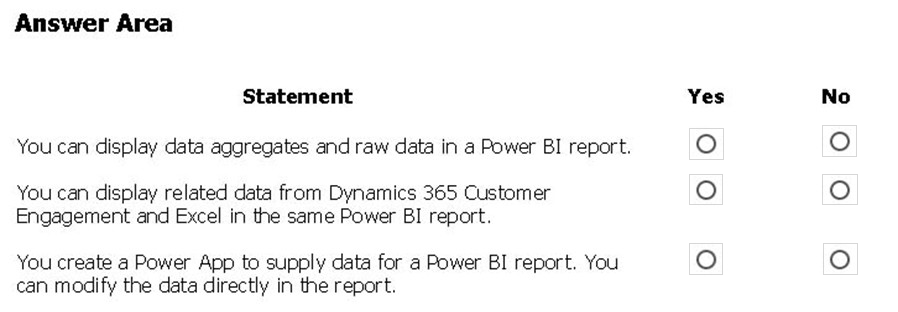
Correct Answer: 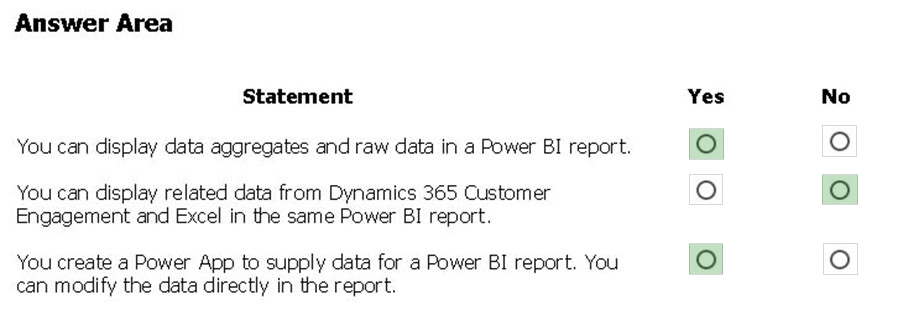
Box 1: Yes -
The following list provides advantages to using aggregations:
Query performance over big data - as users interact with visuals on Power BI reports, DAX queries are submitted to the dataset. Boost query speeds by caching data at the aggregated level, using a fraction of the resources required at the detail level. Unlock big data in a way that would otherwise be impossible.
Box 2: No -
You can connect to model-driven apps in Dynamics 365 with Power BI Desktop to create custom reports and dashboards for use with the Power BI service.
You can use similar steps to connect to model-driven apps in Dynamics 365 using Office Excel Power Query by selecting From Other Sources on the Power
Query tab in Excel.
Box 3: Yes -
Using the PowerApps custom visual, you will be able to pass context aware data to a PowerApps app which updates in real time as you make changes to your report.
Reference:
https://docs.microsoft.com/en-us/power-bi/desktop-aggregations https://docs.microsoft.com/en-us/power-platform/admin/use-power-bi https://powerapps.microsoft.com/sv-se/blog/powerbi-powerapps-visual/
Question 23
A company is evaluating ways that they can implement AI Builder.
For which two scenarios can you use AI Builder? Each correct selection presents a complete solution.
NOTE: Each correct selection is worth one point.
- A. Send emails to all al users who subscribe to a service.
- B. Synchronize data from an external database.
- C. Collect data from several data sources and display a dashboard that shows trending data.
- D. Interpret images and perform an action on the image.
Correct Answer: BD【D是正确的】
Reference:
https://powerapps.microsoft.com/en-us/blog/introducing-ai-builder-for-powerplatform/
Question 24
HOTSPOT -
A company plans to create Power Platform apps that consume industry-standard and proprietary data sources.
For each of the following statements, select Yes if the statement is true. Otherwise, select No.
NOTE: Each correct selection is worth one point.
Hot Area:
Correct Answer: 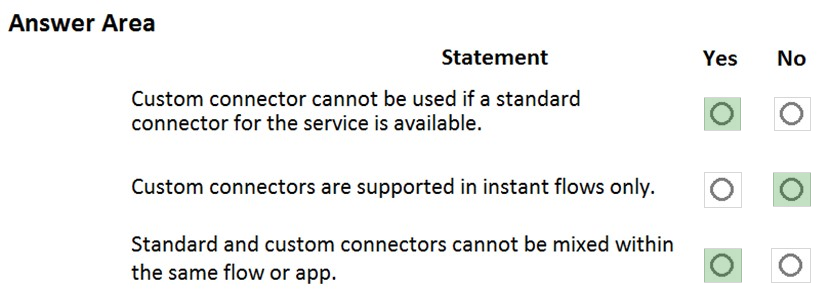
Reference:
https://docs.microsoft.com/en-us/powerapps/maker/canvas-apps/connections-list
Question 25
HOTSPOT -
A company is evaluating Power Platform and has questions about the role that Common Data Service plays in using Power Apps and Power Automate.
For each of the following statements, select Yes if the statement is true. Otherwise, select No.
NOTE: Each correct selection is worth one point.
Hot Area: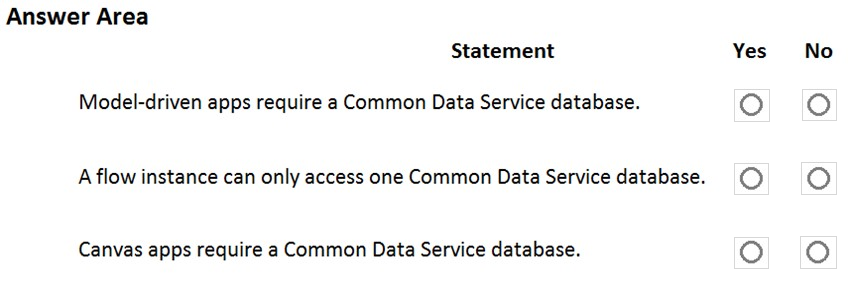
Correct Answer: 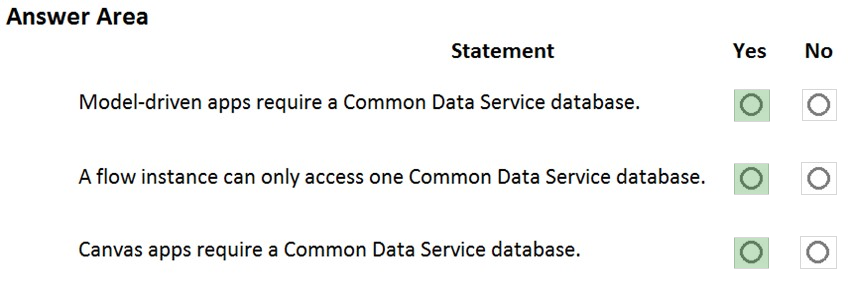
Question 26
HOTSPOT -
A company plans to create a Common Data Service environment.
For each of the following statements, select Yes if the statement is true. Otherwise, select No.
NOTE: Each correct selection is worth one point.
Hot Area: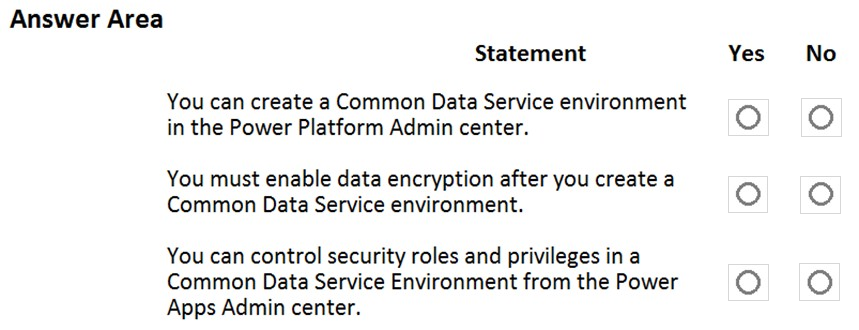
Correct Answer: 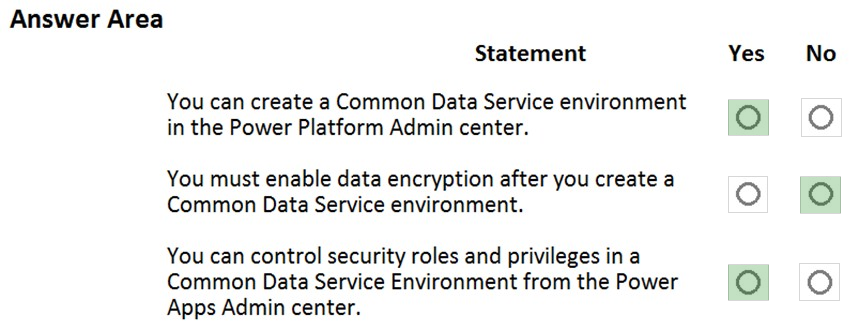
Reference:
https://docs.microsoft.com/en-us/power-platform/admin/create-database
https://docs.microsoft.com/en-us/power-platform/admin/database-security
Question 27
A company plans to use AI Builder to help improve business performance.
You need to determine which AI Models are available for use.
Which three types of models can you use? Each correct answer presents a complete solution.
NOTE: Each correct selection is worth one point.
- A. linear regression
- B. binary classification
- C. object detection
- D. anomaly detection
- E. text classification
Correct Answer: BCE
Reference:
https://carldesouza.com/using-the-ai-builder-in-the-microsoft-power-platform-for-binary-classification/
https://docs.microsoft.com/en-us/ai-builder/model-types
Question 28
A company uses Microsoft 365 and Dynamics 365 Sales. The company does not have any developers on its staff.
You need to explain to the executives the benefits of using Power Platform apps.
What are two benefits? Each correct answer presents a complete solution.
NOTE: Each correct selection is worth one point.
- A. Users can send emails from Dynamics 365 Sales to their personal email addresses.
- B. Users can create Power Apps to create apps for different departments.
- C. Users can use Power Automate to share information between Microsoft 365 and Dynamics 365 Sales.
- D. The company must unify all the mobile devices to one vendor.
Correct Answer: BC
Question 29
HOTSPOT -
A company needs to create several workflows and applications to help streamline their sales operations.
You need to determine which applications are appropriate for given scenarios.
Which applications should you use? To answer, select the appropriate options in the answer area.
NOTE: Each correct selection is worth one point.
Hot Area: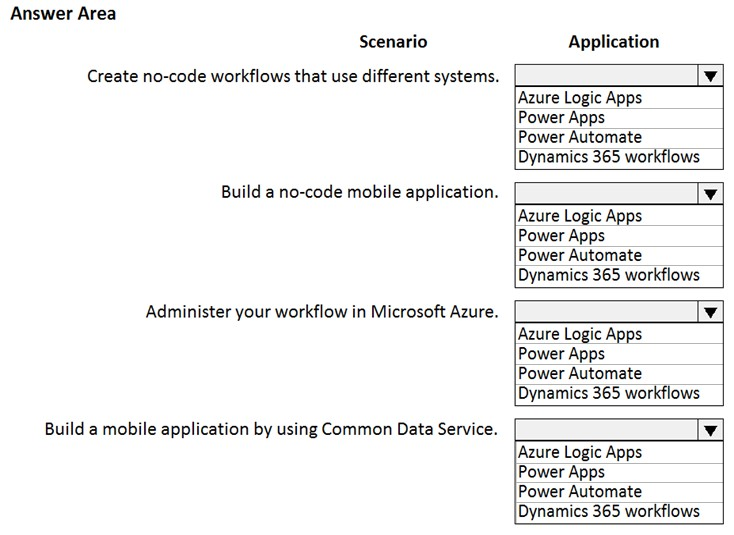
Correct Answer: 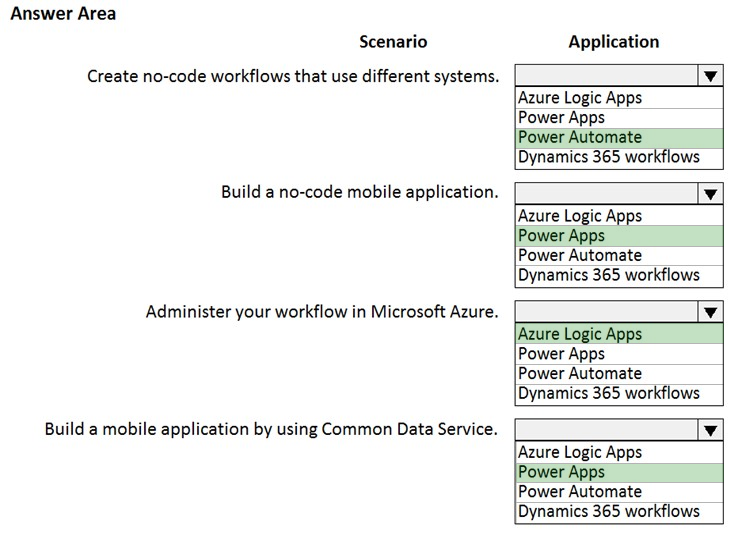
Reference:
https://docs.microsoft.com/en-us/power-automate/getting-started
https://docs.microsoft.com/en-us/azure/logic-apps/logic-apps-overview
https://powerapps.microsoft.com/pl-pl/blog/business-model-may/
Question 30
A company manages a chain of retail stores. The company stores a list of retail store names and numbers in one Power BI table. The company stores sales transaction data including a transaction ID in another table. The transaction ID includes the store number.
You need to show the store name for all retail transactions in all Power BI reports.
Which tool should you use?
- A. Query Editor
- B. Power BI Service
- C. Microsoft Excel
- D. Data Connector
Correct Answer: A
Power BI Desktop comes with Query Editor, where you can connect to one or many data sources, shape and transform the data to meet your needs, then load that model into Power BI Desktop.
Reference:
https://docs.microsoft.com/en-us/power-bi/desktop-query-overview
Question 31
DRAG DROP -
A company is using Power BI to build visualizations.
The company’s IT support team needs to know when to install Power BI Desktop on users’ computers and where the Power BI Service will suffice to perform tasks.
You need to recommend solutions for the company.
What should you recommend? To answer, drag the appropriate components to the correct requirements. Each component may be used once, more than once, or not at all. You may need to drag the split bar between panes or scroll to view content.
NOTE: Each correct selection is worth one point.
Select and Place:
Correct Answer: 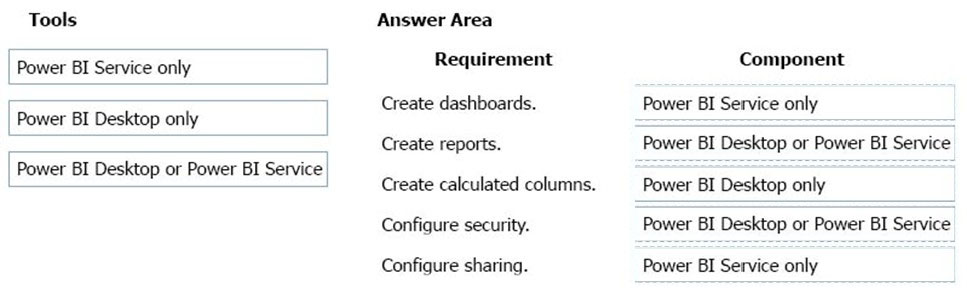
In a Venn diagram comparing Power BI Desktop and the Power BI service, the area in the middle shows how the two overlap. Some tasks you can do in either
Power BI Desktop or the service. The two sides of the Venn diagram show the features that are unique to the application and the service.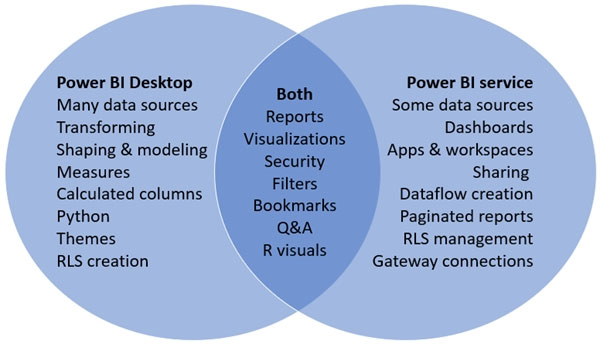
Reference:
https://docs.microsoft.com/en-us/power-bi/designer/service-service-vs-desktop
Question 32
DRAG DROP -
A company plans to create an information portal that managers can use to view critical information about their teams.
You need to recommend the type of Power BI components that the company should use.
What should you recommend? To answer, drag the appropriate component types to the correct requirements. Each component type may be used once, more than once, or not at all. You may need to drag the split bar between panes or scroll to view content.
NOTE. Each correct selection is worth one point.
Select and Place: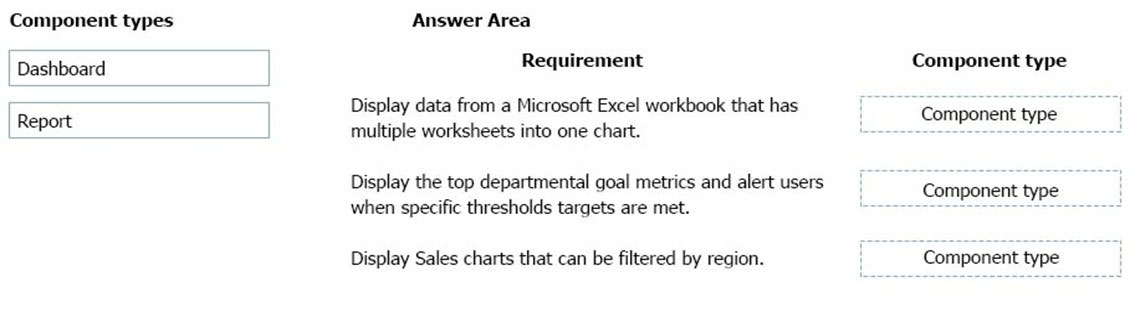
Correct Answer: 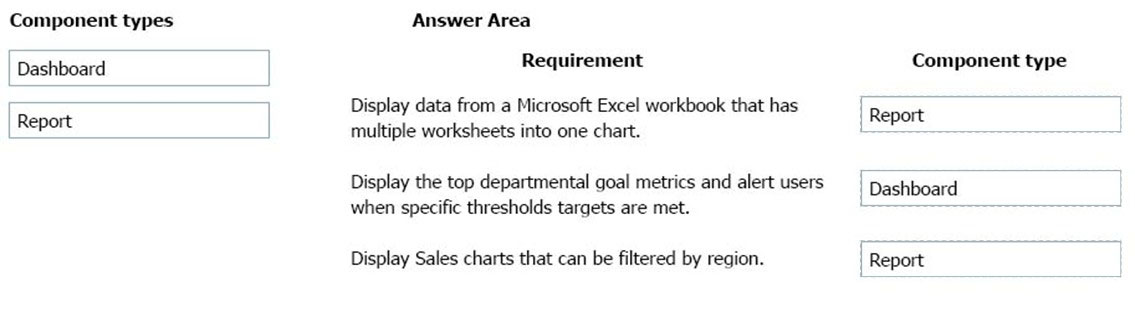
Box 1: Report -
Reports are more detailed data displayed in many formats like chart, graphs list and in tabular, etc.
Box 2: Dashboard -
Dashboards are a business key performance indicator view where it displays key values that can change business profits and can be glanced at one screen.
Box 3: Report -
Power BI dashboards cannot slice and dice, but reports have many ways to filter and slice.
Note: Power BI dashboards are one placeholder to display the most important decision-making facts to run a business. But reports are more detailed data displayed in many formats like chart, graphs list and in tabular, etc. Reports are based on one dataset or one business unit data for example reports of a store belonging to California.
Reference:
https://www.educba.com/power-bi-dashboard-vs-report/
Question 33
HOTSPOT -
You have a Power BI report.
For each of the following statements, select Yes if the statement is true. Otherwise, select No.
NOTE: Each correct selection is worth one point.
Hot Area: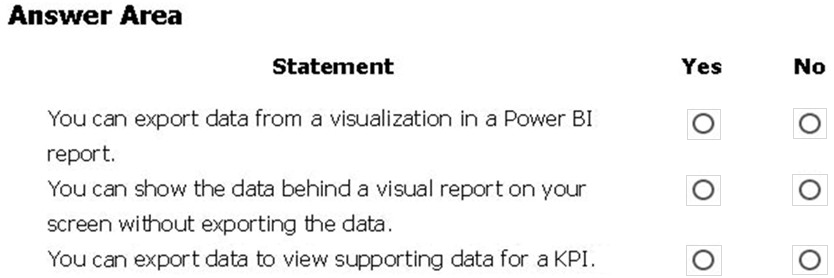
Correct Answer: 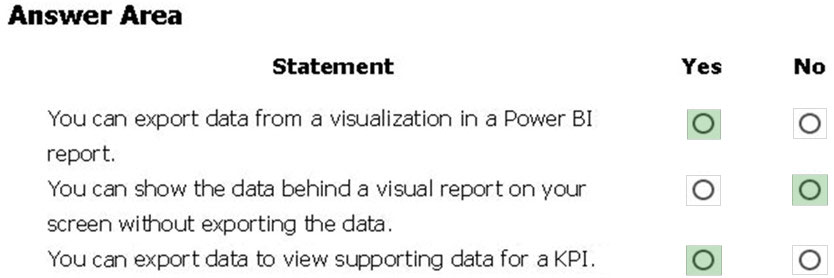
Box 1: Yes -
If you’d like to see the data that Power BI uses to create a visualization, you can display that data in Power BI. You can also export that data to Excel as an .xlsx or
.csv file. The option to export the data requires a Pro or Premium license and edit permissions to the dataset and report.
Note: Export data from a Power BI dashboard
\1. Select the ellipsis in the upper-right corner of the visualization.
\2. Choose the Export data icon.
\3. Power BI exports the data to a .csv file. If you’ve filtered the visualization, then the app will filter the downloaded data.
\4. Your browser will prompt you to save the file. Once saved, open the .csv file in Excel.
Box 2: No -
Underlying data: Select this option if you want to see the data in the visual and additional data from the model (see chart below for details). If your visualization has an aggregate, selecting Underlying data removes the aggregate. When you select Export, Power BI exports the data to an .xlsx file and your browser prompts you to save the file. Once saved, open the file in Excel.
Box 3: Yes -
A KPI dataset needs to contain goal values for a KPI. If your dataset doesn’t contain goal values, you can create them by adding an Excel sheet with goals to your data model or PBIX file.
Note: A Key Performance Indicator (KPI) is a visual cue that communicates the amount of progress made toward a measurable goal.
Reference:
https://docs.microsoft.com/en-us/power-bi/visuals/power-bi-visualization-export-data https://docs.microsoft.com/en-us/power-bi/visuals/power-bi-visualization-kpi
Question 34
You create a Power BI dashboard that displays data from Dynamics 365 Customer Engagement.
You need to share the Power BI dashboard with coworkers.
What are three possible ways to achieve the goal? Each correct answer presents a complete solution.
NOTE: Each correct selection is worth one point.
- A. Create a Power BI workspace and grant coworkers permissions.
- B. Publish the dashboard as an app to your coworkers.
- C. Export the data into Common Data Service for others to manipulate in Power BI.
- D. Export the data to Microsoft Excel for coworkers to import and view in Power BI.
- E. Embed reports in your company’s internal web portal.
Correct Answer: ABE
A: Basic Sharing for Dashboards and Reports through a workspace is the most common way of sharing the Power BI content. Basic Sharing is very simple and easy to use method. You can simply click on the Share button in the dashboard or report, and then share it with other users.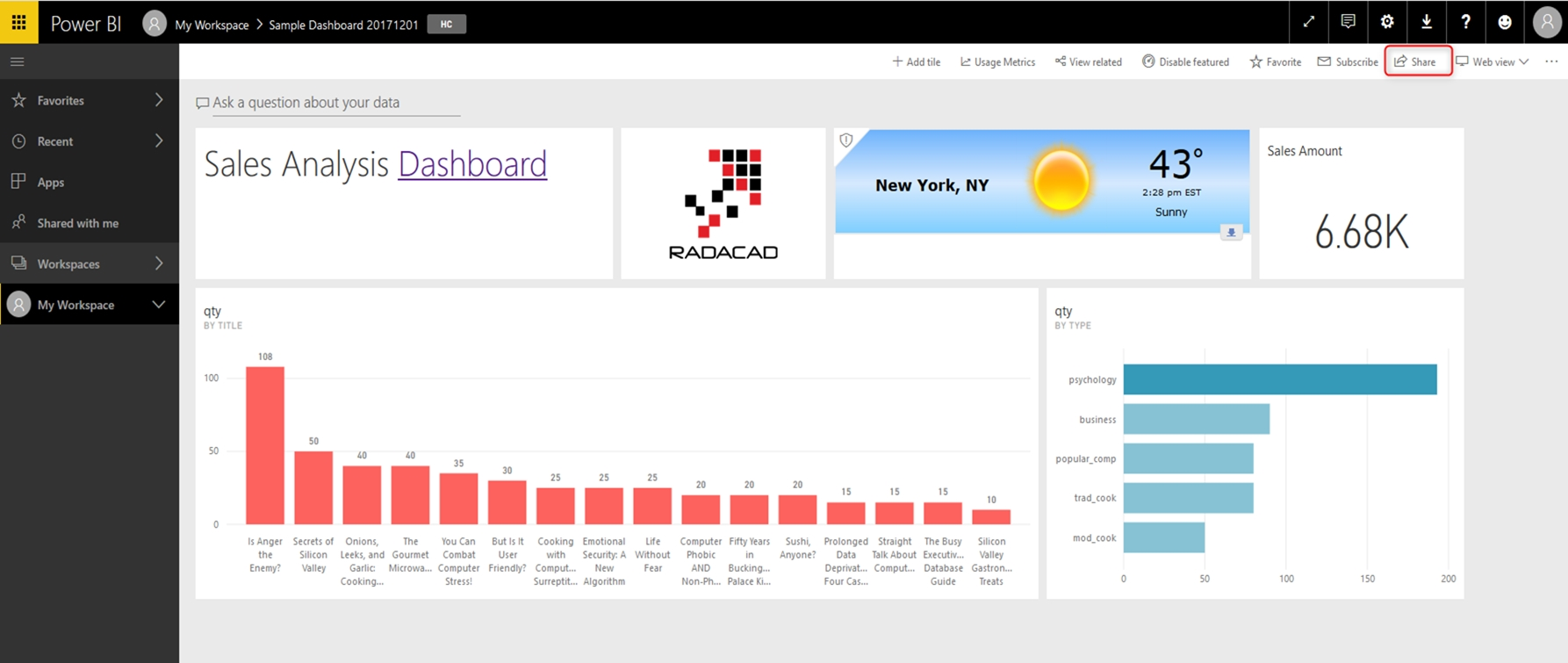
B: Apps are great sharing method for multiple environment, and best way of sharing for users in production environment.
Power BI App is the solution for multiple environment approach. With Power BI App, your development environment (workspace), and user environment (App) are isolated from each other.
Note: If you are using SharePoint online as a portal for document management and some other reasons already, then consider using Embed in SharePoint Online feature of Power BI reports. This method is secure and you can share the report only with Power BI users you want.
E: Sometimes, you don’t need a secure way of sharing, you may search for an easy and free way of sharing, and your content is not confidential or sensitive.
Publish to web is your friend in such situation. This is the only free way of sharing in Power BI, but be aware that this method is not secure.
Publish to web method, gives you an embed code, which you can use in any web pages to embed the Power BI report in it
Reference:
https://radacad.com/power-bi-sharing-methods-comparison-all-in-one-review
Question 35
Your company has an on-premises Microsoft SQL Server database that contains legacy sales data. You must display information from the database in a new
Power Apps app.
You need to establish a secure connection between the database and the app.
What should you use?
- A. Data source
- B. App
- C. Data gateway
- D. Power Automate
Correct Answer: C
For an on-premises database, identify a data gateway that was shared with you (or create one).
Specify Connect using on-premises data gateway, type or paste the server name, the database name, the user name, and the password for the database that you want to use, and specify the authentication type and the gateway.
Reference:
https://docs.microsoft.com/en-us/powerapps/maker/canvas-apps/connections/connection-azure-sqldatabase
Question 36
A recent update has been made to a canvas app.
The update causes a negative impact to users.
You need to roll back the app to a previous version.
What should you do?
- A. Restore the previous version of the app.
- B. Uninstall the app for all users and reinstall by using the package from a previous version.
- C. Deactivate the live app, import the previous version of the app, and then activate the app.
- D. Delete the app and create a new app based on the previous version.
Correct Answer: A
Restore a canvas app to a previous version in PowerApps.
Restore an app from your account
- Open powerapps.com, and then click or tap Apps in the left navigation bar.
- Near the right edge, click or tap the info icon for the app that you want to restore.
- Click or tap the Versions tab, and then click or tap Restore for the version that you want to restore.
- In the confirmation dialog box, click or tap Restore.
A new version is added to your list.
Reference:
https://docs.microsoft.com/en-us/powerapps/maker/canvas-apps/restore-an-app
Question 37
DRAG DROP -
A company needs to create a series of mobile applications to empower their field engineers to accomplish several tasks with varying degrees of complexity.
Match each app type to its definition. To answer, drag the appropriate app type from the column on the left to its definition on the right. Each app type may be used once, more than once, or not at all.
NOTE: Each correct match is worth one point.
Select and Place: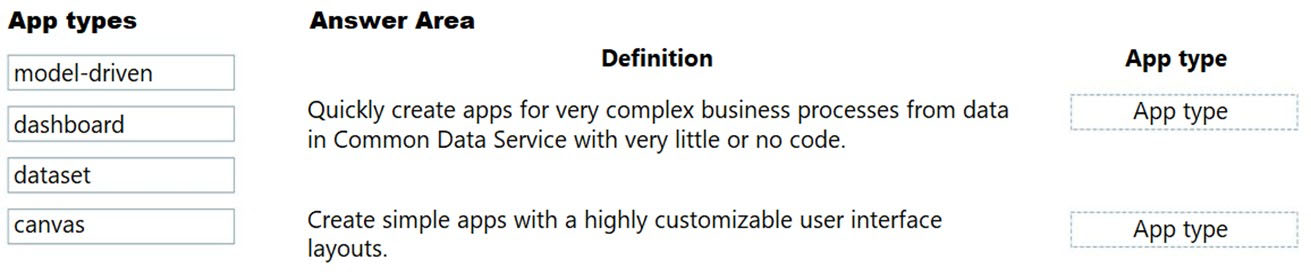
Correct Answer:
Box 1: model-driven -
Both model-driven and canvas apps allow you to easily build business apps. They both share access to the Common Data Service providing standard and custom entities. Canvas apps start with your user experience, crafting a highly tailored interface with the power of a blank canvas and connecting it to 200 data sources. Canvas apps can be built for web, mobile, and tablet applications. Model-driven apps start with your data model “” building up from the shape of your core business data and processes in the Common Data Service to model forms, views, and other components. Model-driven apps automatically generate great UI that is responsive across devices.
Box 2: canvas -
Reference:
https://powerapps.microsoft.com/sv-se/blog/introducing-model-driven-apps/
Question 38
HOTSPOT -
A user is starting to learn about Power Apps.
Which objects should you use? To answer, select the appropriate options in the answer area.
NOTE: Each correct selection is worth one point.
Hot Area: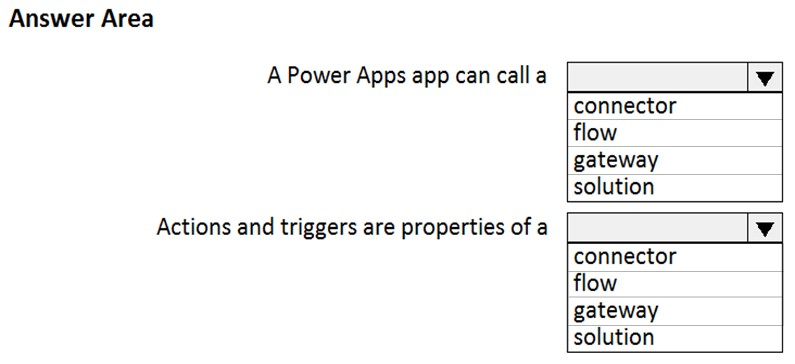
Correct Answer: 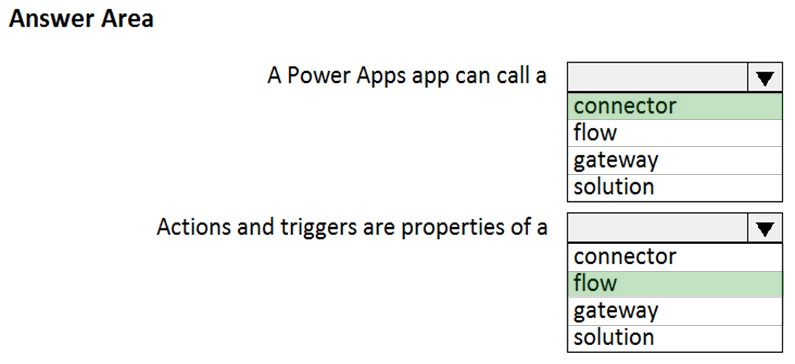
Reference:
https://docs.microsoft.com/en-us/powerapps/powerapps-overview
https://docs.microsoft.com/en-us/power-automate/getting-started
Question 39
What is a benefit of deploying Microsoft 365 and Dynamics 365 apps in the same tenant?
- A. You do not need to manually back up data.
- B. Both will use the same time zone.
- C. You can use Power BI to display data that comes from both environments.
- D. You can implement Single Sign-On (SSO).
Correct Answer: C
Reference:
https://docs.microsoft.com/en-us/power-platform/admin/use-power-bi
Question 40
A company runs a call center to handle customer support inquires.
The company tracks metrics including the number of incoming calls, call resolution rates, and escalations. The company wants to display the metrics on a shared screen that is visible to all call center staff.
You need to recommend a solution for the company.
Which Power Platform feature should you recommend?
- A. AI Builder
- B. Power Automate
- C. Power Apps
- D. Power BI
Correct Answer: D
Question 41
HOTSPOT -
You are a regional sales manager for a large internet retailer. You create a series of Power BI reports and dashboards to help sales associates be more productive and increase sales.
Sales are not increasing as expected.
You need to determine if the new reports are being used and send emails to sales associates to provide guidance on how to use the reports and dashboards.
Which features should you use? To answer, select the appropriate options in the answer area.
NOTE: Each correct selection is worth one point.
Hot Area: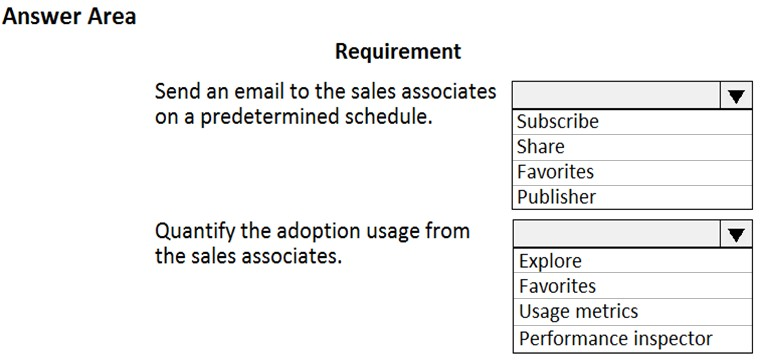
Correct Answer: 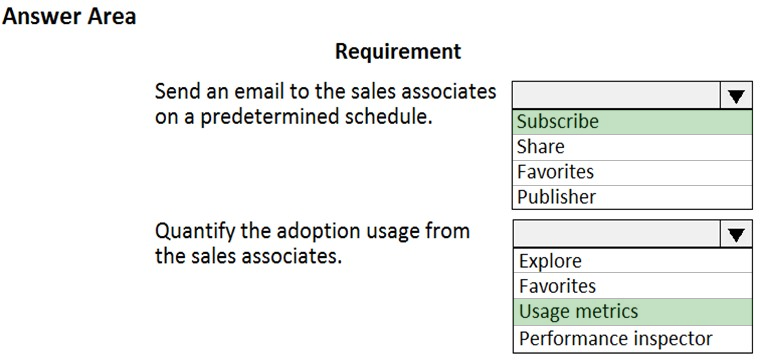
Reference:
https://docs.microsoft.com/en-us/power-bi/consumer/end-user-subscribe https://docs.microsoft.com/en-us/power-bi/service-usage-metrics
Question 42
You are creating Power BI reports.
You need to choose which filters you can use for reports.
Which three types of filters can you use? Each correct answer presents a complete solution.
NOTE: Each correct selection is worth one point.
- A. drill-down
- B. automatic
- C. database
- D. manual
- E. external
Correct Answer: ABD
Reference:
https://docs.microsoft.com/en-us/power-bi/power-bi-report-filter-types
Question 43
A manufacturing company uses Internet of Things (IoT) devices to monitor the temperature in different parts of their warehouse.
The current IoT monitoring software is extremely outdated and is not user friendly.
You need to view near-real time information from the IoT devices in Power BI Service dashboards.
Which tool should you use?
- A. Scheduled refresh dataset
- B. Streaming dataset
- C. Content Pack dataset
- D. Power BI dataflows
- E. Quick Insights
Correct Answer: B
Reference:
https://docs.microsoft.com/en-us/power-bi/service-real-time-streaming
Question 44
This question requires that you evaluate the underlined text to determine if it is correct.
You have a Power BI report with a page named RevReceived. The page shows revenue received by your company. You want to create an almost identical page that shows net revenue instead of gross revenue. To accomplish this task, you modify the RevReceived page.
Review the underlined text. If it makes the statement correct, “No change is needed”. If the statement is incorrect, select the answer choice that makes the statement correct.
- A. No change is needed.
- B. duplicate the RevReceived page.
- C. import the RevReceived page.
- D. copy the visuals from RevReceived to a new page.
Correct Answer: B
Reference:
https://www.tutorialspoint.com/power_bi/power_bi_quick_guide.htm
Question 45
DRAG DROP -
A company plans to implement Power BI to analyze retail operations data.
You need to recommend solutions for the company.
Which Power BI components should the company use? To answer, drag the appropriate Power BI components to the correct requirements. Each Power BI component may be used once, more than once, or not at all. You may need to drag the split bar between panes or scroll to view content.
NOTE: Each correct selection is worth one point.
Select and Place: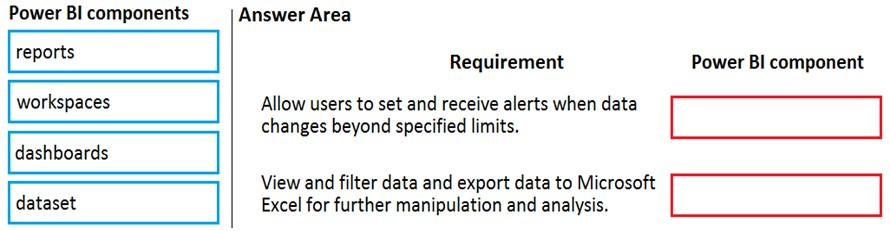
Correct Answer:
is Dashboard if you read the first line @ https://docs.microsoft.com/en-us/power-bi/create-reports/service-set-data-alerts
is Report because report only supports to view and filter as well as provide analyze in Excel vs. Dataset only provides analyze in excel
Question 46
You create a set of dashboards and reports for a project team that combines data from different sources in Power BI. Some of the data is considered sensitive.
You need to distribute the dashboards and reports securely to the team.
What should you create?
- A. a custom data connector
- B. a published app
- C. a Microsoft flow
- D. a Power BI workspace
Correct Answer: B
Reference:
https://docs.microsoft.com/en-us/power-bi/service-how-to-collaborate-distribute-dashboards-reports
Question 47
DRAG DROP -
You create a Power BI dashboard.
Match each option to its function. To answer, drag the appropriate option from the column on the left to its function on the right. Each option may be used once, more than once, or not at all.
NOTE: Each correct match is worth one point.
Select and Place: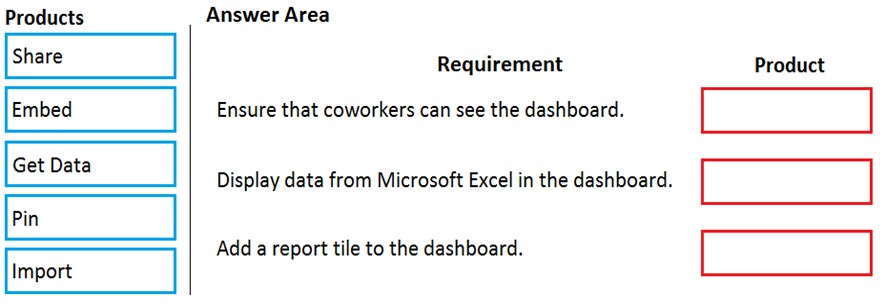
Correct Answer: 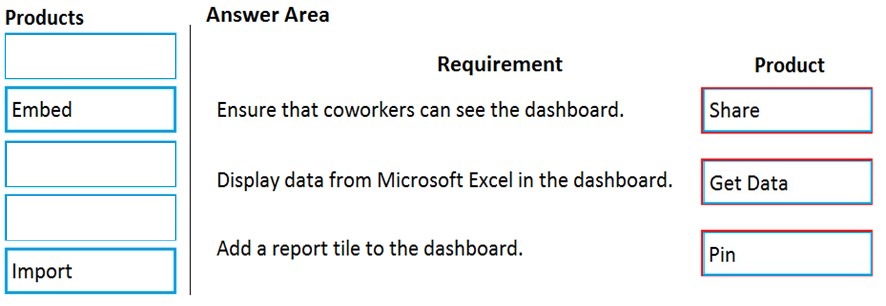
Reference:
https://docs.microsoft.com/en-us/power-bi/service-set-data-alerts
https://docs.microsoft.com/en-us/power-bi/service-analyze-in-excel
https://docs.microsoft.com/en-us/power-bi/service-dashboard-pin-tile-from-report
Question 48
You are using Dynamics 365 Sales.
You need to pull data into a Power BI report for your team. The City and State columns must be combined to form one column on the report.
Which function would you use? Each correct answer presents a complete solution.
NOTE: Each correct selection is worth one point.
- A. Use Power Query to merge columns.
- B. Import the data.
- C. Export data to Microsoft Excel.
- D. Create a view.
Correct Answer: A
Reference:
https://docs.microsoft.com/en-us/power-bi/desktop-shape-and-combine-data
Question 49
A carpet cleaning company uses Dynamics 365 Sales.
The process for entering customer information during onsite sales calls is very complicated. The company wants a simplified screen that allows salespeople to capture the customer name, phone number, and other information while speaking to the customer.
You need to recommend a solution that works on various types of mobile devices.
What should you recommend?
- A. Common Data Service
- B. Power Automate
- C. AI Builder
- D. Canvas app
- E. Power BI
Correct Answer: D
Reference:
https://powerapps.microsoft.com/en-us/build-powerapps/
Question 50
DRAG DROP -
A company is building a Power Apps portal.
You need to select out-of-the-box portal types to meet the company’s requirements.
Which portal types should you use? To answer, drag the appropriate portal types to the correct requirements. Each portal type may be used once, more than once, or not at all. You may need to drag the split bar between panes or scroll to view content.
NOTE: Each correct selection is worth one point.
Select and Place: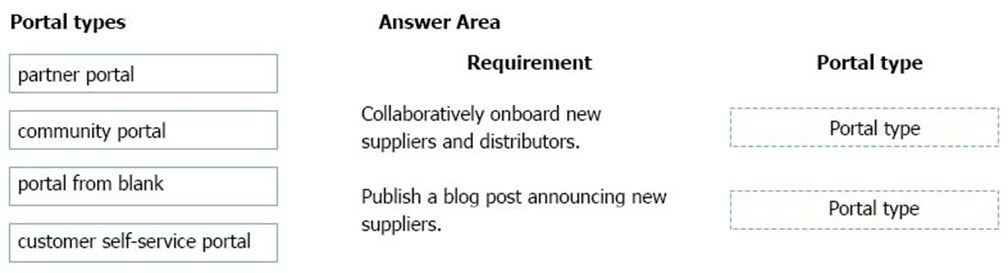
Correct Answer: 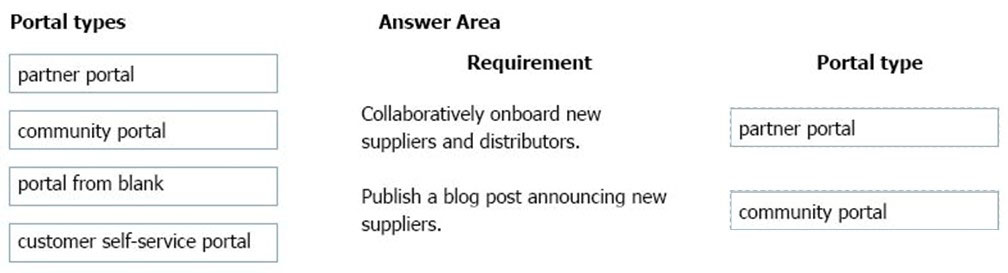
Box 1: Partner portal -
A partner portal allows every organization with resellers, distributors, suppliers, or partners to have real-time access to every stage of shared activities.
Box 2: Community portal -
A community portal leverages peer-to-peer interactions between customers and experts to organically grow the catalog of available knowledge from knowledge base articles, forums, and blogs as well as providing feedback through comments and ratings.
Incorrect Answers:
✑ Portal from blank: Create a website to share data with external and internal users. This template comes with sample pages to get you quickly started.
✑ Customer self-service portal: A customer self-service portal enables customers to access self-service knowledge, support resources, view the progress of their cases, and provide feedback.
Reference:
https://docs.microsoft.com/en-us/powerapps/maker/portals/portal-templates
Question 51
HOTSPOT -
A user is trying to understand the differences between the various ways apps can be built by using Power Apps.
For each of the following statements, select Yes if the statement is true. Otherwise, select No.
NOTE: Each correct selection is worth one point.
Hot Area: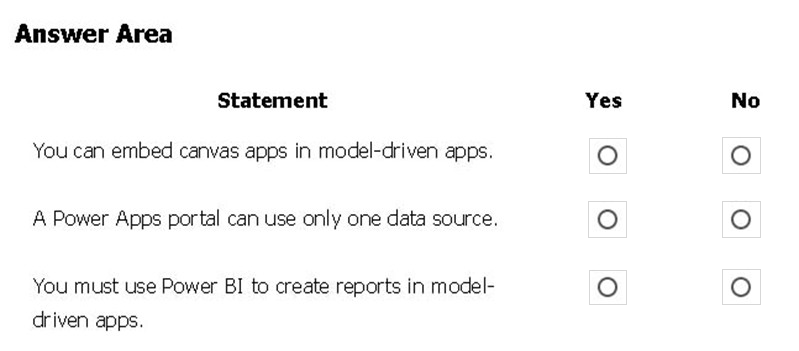
Correct Answer:
Box 1: Yes -
You can create a canvas app and then embed that within a model driven app.
Box 2: No -
With the capability to build a portal in PowerApps, you can create a website for external and internal users enabling them to interact with data stored in Common
Data Service.
Note: Common Data Service lets you securely store and manage data that’s used by business applications. Data within Common Data Service is stored within a set of entities. An entity is a set of records used to store data, similar to how a table stores data within a database. Common Data Service includes a base set of standard entities that cover typical scenarios, but you can also create custom entities specific to your organization and populate them with data using Power
Query. App makers can then use PowerApps to build rich applications using this data.
Box 3: No -
We can use both CDS reports and Power Bi (https://docs.microsoft.com/en-us/powerapps/maker/model-driven-apps/add-reporting-to-app https://docs.microsoft.com/en-us/powerapps/maker/model-driven-apps/create-edit-powerbi-embedded-page)
Reference:
https://carldesouza.com/how-to-embed-a-canvas-app-in-a-model-driven-app-in-powerapps/
https://docs.microsoft.com/en-us/powerapps/maker/portals/create-portal
https://docs.microsoft.com/en-us/powerapps/maker/common-data-service/data-platform-intro
https://docs.microsoft.com/en-us/powerapps/maker/model-driven-apps/add-reporting-to-app
Question 52
HOTSPOT -
A user is creating their first canvas app in Power Apps.
The user does not know what types of controls they can include.
You need to recommend solutions for the user.
Which types of controls should you recommend using in Power Apps? To answer, select the appropriate options in the answer area.
NOTE: Each correct selection is worth one point.
Hot Area: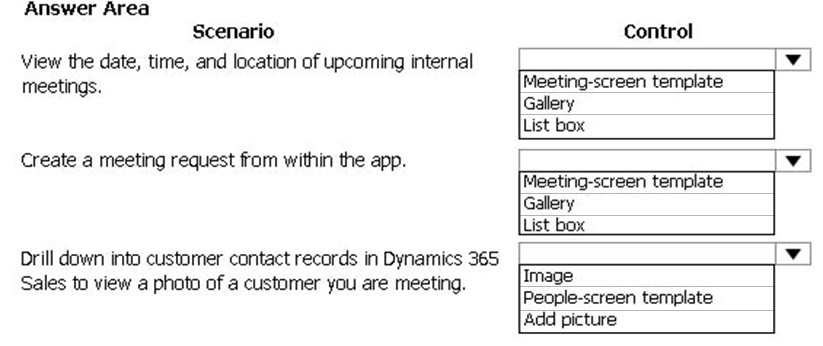
Box 1: Gallery -
A Gallery control can show multiple records from a data source, and each record can contain multiple types of data. For example, a Gallery control can show multiple contacts with each item showing contact information that includes a name, an address, and a phone number for each contact.
Box 2: Meeting-screen template -
In a canvas app, add a meeting screen that lets users create and send meeting requests from their Office 365 Outlook accounts. Users can search for attendees in their org and add external email addresses. If your tenant has meeting rooms built into Outlook, users can select a location as well.
Box 3: Image -
If you add one or more Image controls to your app, you can show individual images that aren’t part of a data set, or you can incorporate images from records in data sources.
Incorrect Answers:
✑ List box: A list in which the user can select one or multiple items.
✑ With the Add picture control in PowerApps users can take photos or upload image files from their device and update the data source with this content. On a mobile device the user is presented with the device’s choice dialog to choose between taking a photo or selecting one already available.
Reference:
https://docs.microsoft.com/en-us/powerapps/maker/canvas-apps/screen-templates/meeting-screen-overview
Question 53
HOTSPOT -
You are designing a Power Apps solution that allows users to upload a status report directly to the company Microsoft SharePoint project management site from their mobile device.
For each of the following statements, select Yes it the statement is true. Otherwise, select No.
NOTE: Each correct selection is worth one point.
Hot Area: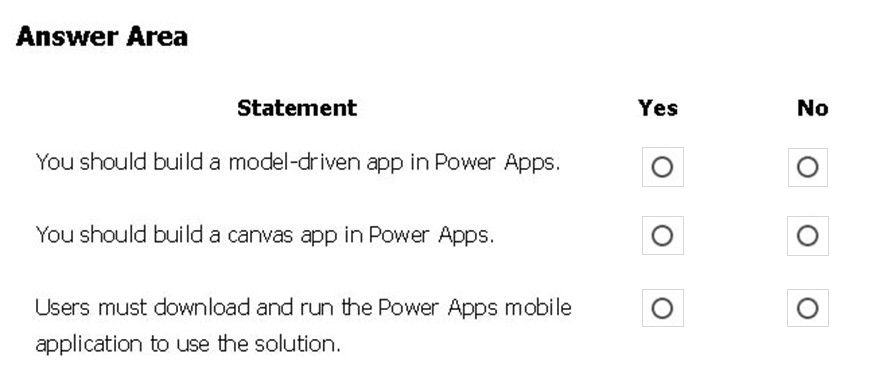
Correct Answer: 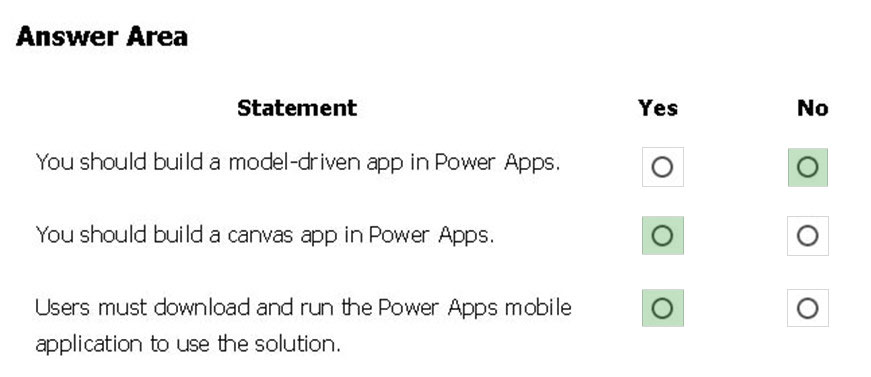
Box 1: No -
Box 2: Yes -
Box 3: Yes -
When you create an app, or someone shares an app with you, you can run that app on Windows, iOS, Android, or in a web browser.
References:
https://docs.microsoft.com/en-us/powerapps/maker/canvas-apps/app-from-sharepoint https://docs.microsoft.com/en-us/powerapps/user/run-app-client
Question 54
A company uses Dynamics 365 Supply Chain Management.
The company wants to build customer user interfaces that add additional functionality.
You need to recommend a solution for the company.
What should you recommend?
- A. Power BI
- B. Power Apps canvas apps
- C. AI Builder
- D. Microsoft Flow
Correct Answer: B
Microsoft Power Apps provides a consistent experience for building apps and extending Office 365 and Dynamics 365. Investments include enhancements on
Unified Interface, support for embedding canvas apps in model-driven apps and native support of the Common Data Service for Apps.
Reference:
https://powerapps.microsoft.com/en-us/roadmap/
Question 55
DRAG DROP -
A company plans to implement Power Apps in a Power Platform environment.
You need to implement other required components.
Match each option to its function. To answer, drag the appropriate option from the column on the left to its function on the right. Each option may be used once, more than once, or not at all.
NOTE: Each correct match is worth one point.
Select and Place: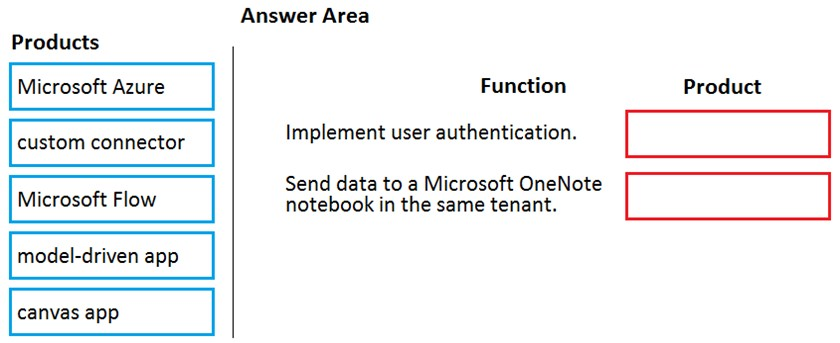
Correct Answer: 
Reference:
https://powerapps.microsoft.com/en-us/blog/implementing-role-based-permission/ https://www.encorebusiness.com/blog/powerapps-flow-can/
Question 56
DRAG DROP -
A company plans to create canvas apps.
What is the minimum number of connectors required? To answer, drag the appropriate number of connectors to the correct drop scenarios. Each number of connectors may be used once, more than once, or not at all. You may need to drag the split bar between panes or scroll to view content.
NOTE: Each correct selection is worth one point.
Select and Place: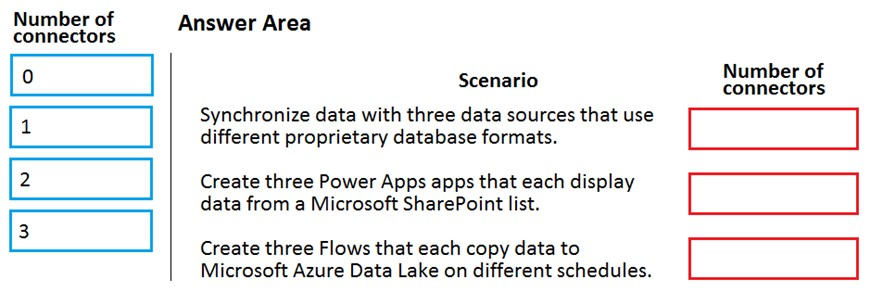
Correct Answer:
3/1/1
Reference:
https://docs.microsoft.com/en-us/powerapps/maker/canvas-apps/connections-list https://docs.microsoft.com/en-us/connectors/connectors
Question 57
You create a Power Apps canvas app.
You need to ensure that your coworkers can run the app.
What should you do?
- A. Share the app.
- B. Send the URL for the app to coworkers.
- C. Add a license for the app.
- D. Create a Flow for the app.
Correct Answer: A
Reference:
https://docs.microsoft.com/en-us/powerapps/maker/canvas-apps/share-app
Question 58
A company uses Microsoft 365, Power Platform, and Dynamics 365. You do not assign permissions to any licensed users.
Users are able to create and edit Power Apps canvas apps.
In which environment are users creating and editing the apps?
- A. Production
- B. Default
- C. Sandbox
Correct Answer: B
Reference:
https://docs.microsoft.com/en-us/power-platform/admin/working-with-environments
Question 59
A company is creating a canvas app to display data from a legacy system that is located on the company’s internal network.
You need to connect to the data.
What should you use?
- A. custom connector
- B. content pack
- C. data gateway
- D. Power Automate
Correct Answer: C
Reference:
https://docs.microsoft.com/en-us/powerapps/maker/canvas-apps/gateway-management
Question 60
You are creating a canvas app.
You need to configure the app.
Which two objects are provided by the connector? Each correct answer presents a complete solution.
NOTE: Each correct selection is worth one point.
- A. customizations
- B. data sources
- C. actions
- D. tables
Correct Answer: CD
Reference:
https://docs.microsoft.com/en-us/powerapps/maker/canvas-apps/connections-list
Question 61
DRAG DROP -
A company is considering implementing PowerApps to help manage business processes. Users are trying to understand the purposes and benefits of PowerApps components.
Match each benefit to its tool. To answer, drag the appropriate benefit from the column on the left to its tool on the right. Each benefit may be used once, more than once, or not at all.
NOTE: Each correct selection is worth one point.
Select and Place: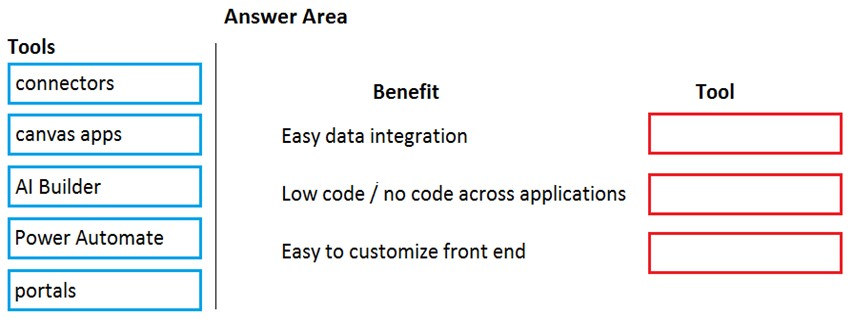
Correct Answer: 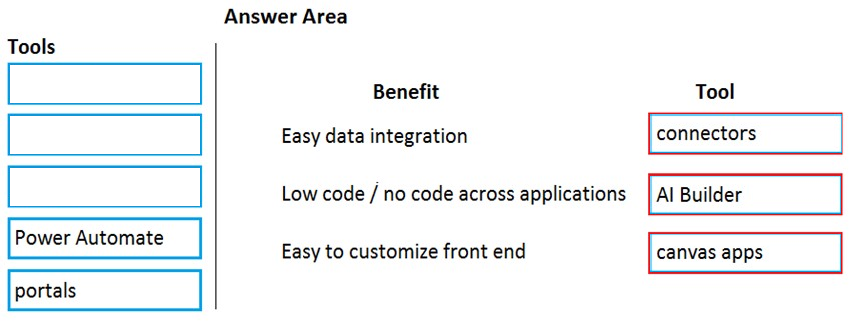
Reference:
https://docs.microsoft.com/en-us/power-platform/admin/data-integrator
https://powerapps.microsoft.com/en-us/blog/create-business-apps-using-powerapps-and-azure-functions/
Question 62
DRAG DROP -
A company plans to build new apps for the business to allow employees to work more efficiently.
You need to recommend the appropriate types of Power Apps to meet the company’s requirements.
To answer, drag the appropriate app types to the correct requirements. Each app type may be used once, more than once, or not at all. You may need to drag the split bar between panes or scroll to view content.
NOTE: Each correct selection is worth one point.
Select and Place: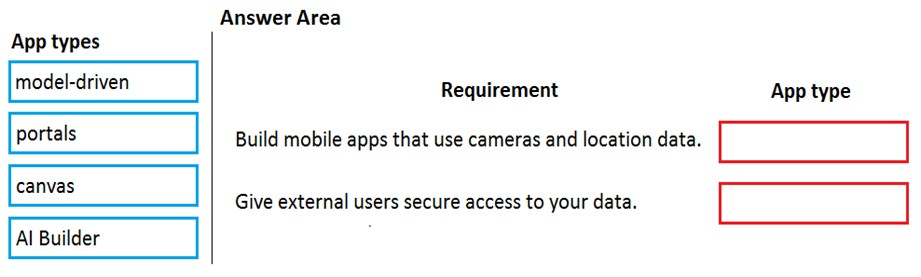
Correct Answer: 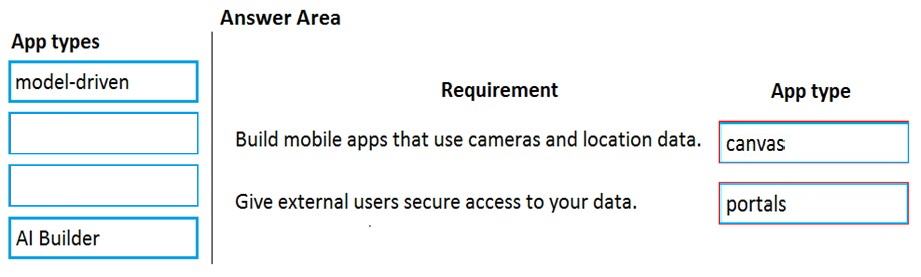
Reference:
https://docs.microsoft.com/en-us/powerapps/maker/canvas-apps/getting-started https://docs.microsoft.com/en-us/powerapps/maker/portals/overview
Question 63
A company is considering implementing Power Platform.
For which three scenarios should you consider implementing Power Apps portals? Each correct answer presents a complete solution.
NOTE: Each correct selection is worth one point.
- A. a customer support website that includes knowledge search and support for document uploads
- B. a public website that supports multi-lingual communities with forums and blogs support
- C. an online store with e-commerce requirements including payment processing
- D. a secure website for vendors accessing data stored in Common Data Service
- E. an internal website for employees to access selected data from Dynamics 365 Finance
Correct Answer: ABD
Reference:
https://docs.microsoft.com/en-us/powerapps/maker/portals/portal-templates
Question 64
DRAG DROP -
A company is building a model-driven app.
You need to create and configure the objects needed for the app.
Which component categories should you use? To answer, drag the appropriate component categories to the correct objects. Each component category may be used once, more than once, or not at all. You may need to drag the split bar between panes or scroll to view content.
NOTE: Each correct selection is worth one point.
Select and Place: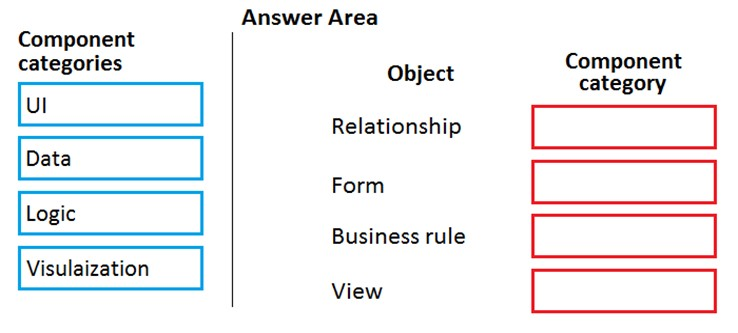
Correct Answer: 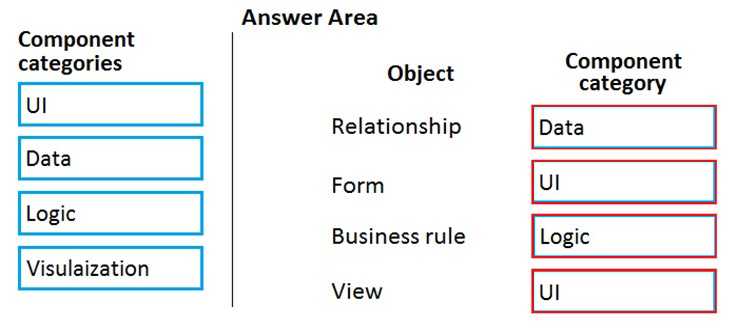
Reference:
https://docs.microsoft.com/en-us/powerapps/maker/model-driven-apps/model-driven-app-components
Question 65
HOTSPOT -
You are creating a canvas app that will be used in several countries/regions.
For each of the following statements, select Yes if the statement is true. Otherwise, select No.
NOTE: Each correct selection is worth one point.
Hot Area: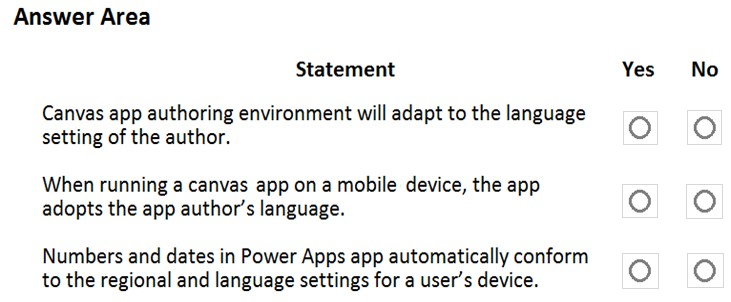
Correct Answer: 
Reference:
https://docs.microsoft.com/en-us/powerapps/maker/canvas-apps/global-apps
Question 66
HOTSPOT -
A company plans to build Power Apps portals.
For each of the following statements, select Yes if the statement is true. Otherwise, select No.
NOTE: Each correct selection is worth one point.
Hot Area: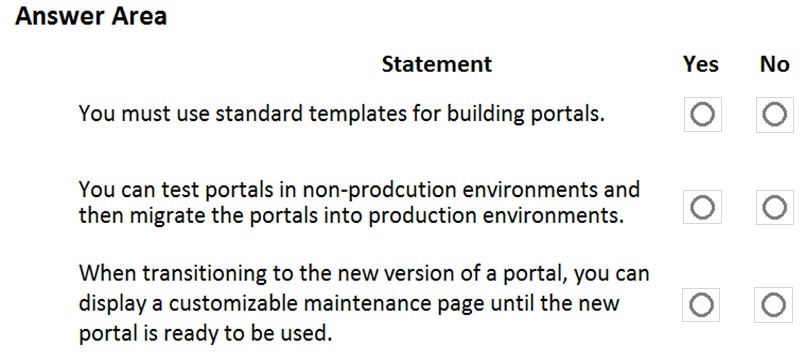
Correct Answer:
No/Yes/Yes;
Reference:
https://docs.microsoft.com/en-us/powerapps/maker/portals/overview
https://docs.microsoft.com/en-us/powerapps/maker/portals/admin/migrate-portal-configuration
https://docs.microsoft.com/en-us/powerapps/maker/portals/admin/enable-maintenance-mode
Question 67
A company uses Dynamics 365 Supply Chain Management.
You need to use Power Automate to automate the process of receiving and tracking raw materials.
Which type of connector should you use?
- A. Common Data Service
- B. Dynamics 365
- C. Dynamics 365 for Fin & Ops
- D. Dynamic Signal
Correct Answer: A
Dynamics 365 for Finance and Operations is now being licensed as Dynamics 365 Finance and Dynamics 365 Supply Chain Management.
You can use Common Data Service to enable the flow of data between Finance and Operations apps and Dynamics 365 Sales.
Reference:
https://docs.microsoft.com/en-us/dynamics365/fin-ops-core/dev-itpro/data-entities/data-integration-cds
Question 68
A company performs on-site inspections and services for air industrial equipment.
Field technicians must perform a series of maintenance checks every time they visit a customer site. Every technician performs maintenance tasks in a different order. Some technicians miss steps.
You need to ensure that all technicians perform the same steps in the same order.
What should you use?
- A. Business process flow
- B. AI Builder
- C. Business rule
- D. Virtual Agent
Correct Answer: A
You can help ensure that people enter data consistently and follow the same steps every time they work with a customer by creating a business process flow. For example, you might want to create a business process flow to have everyone handle customer service requests the same way, or to require that people get approval for an invoice before submitting an order. Business process flows use the same underlying technology as other processes, but the capabilities that they provide are very different from other features that use processes.
Reference:
https://docs.microsoft.com/en-us/power-automate/business-process-flows-overview
Question 69
HOTSPOT -
A company plans to use Power Apps to connect to a series of custom services. There are no connectors available for the custom services.
For each of the following statements, select Yes if the statement is true. Otherwise, select No.
NOTE: Each correct selection is worth one point.
Hot Area: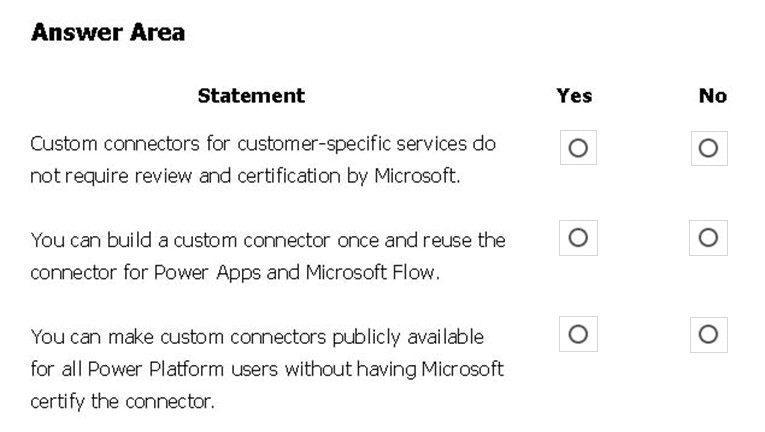
Correct Answer: 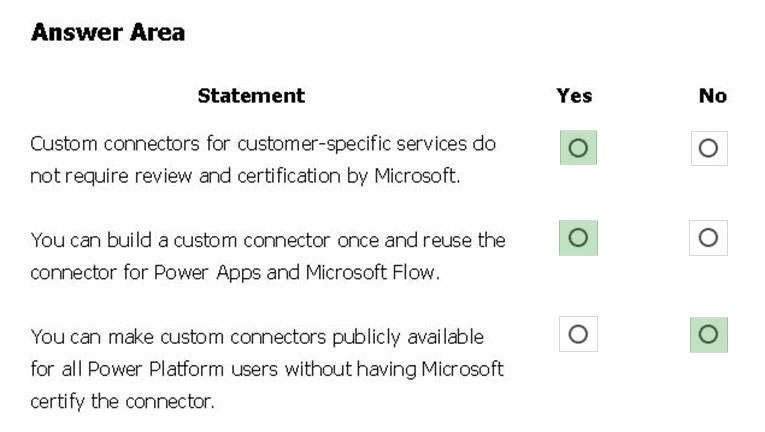
Box 1: Yes -
Only if you would like to share your connector with all users of Logic Apps, Microsoft Flow, and PowerApps, you can submit your connector for Microsoft certification. Microsoft will review your connector.
Box 2: Yes -
Connectors created in Microsoft Flow are available in PowerApps. Likewise, connectors created in PowerApps are available in Microsoft Flow.
Box 3: No -
If you would like to share your connector with all users of Logic Apps, Microsoft Flow, and PowerApps, you can submit your connector for Microsoft certification.
Microsoft will review your connector.
Reference:
https://docs.microsoft.com/en-us/connectors/custom-connectors/
Question 70
You need to use Microsoft Flow to perform data-management tasks when users interact with the sales opportunities in Dynamics 365.
Which three types of triggers can you use? Each correct answer presents a complete solution.
NOTE: Each correct selection is worth one point.
- A. record requested
- B. record deletion
- C. record creation
- D. record updated
- E. record selected
Correct Answer: BCD
Triggers like When a record is created, When a record is updated, and When a record is deleted initiate your flow within a few minutes of the event occurring. In rare cases, your flow can take up to 2 hours to trigger.
Reference:
https://docs.microsoft.com/en-us/power-automate/connection-dynamics365
Question 71
A company uses Dynamics 365 Supply Chain Management.
When a sales order is created for one of the customers that a specific user manages, a Microsoft Outlook task must be created to remind the user to perform any follow up activities that are required.
You need to implement the functionality to create Outlook tasks.
Which two features should you use? Each correct answer presents part of the solution.
NOTE: Each correct selection is worth one point.
- A. AI Builder
- B. Power Apps
- C. Business Events
- D. Microsoft Flow
- E. Common Data Service
Correct Answer: CD
Business events in Microsoft Power Automate
Business events can be consumed in Microsoft Power Automate via the application connector. The connector has a trigger that is named when a business event occurs. This trigger can be used to subscribe to any of the business events that are available in the target instance of the application.
Reference:
https://docs.microsoft.com/en-us/dynamics365/fin-ops-core/dev-itpro/business-events/business-events-flow
Question 72
HOTSPOT -
A company uses a third party application and an approval process via email. At the end of the month, the IT department enters the data into Microsoft Excel to create pivot charts.
The Excel pivot charts must use the same data source as Dynamics 365 Field Service to generate charts and reports.
You need to recommend a solution.
What should you recommend? To answer, select the appropriate configuration in the answer area.
NOTE: Each correct selection is worth one point.
Hot Area: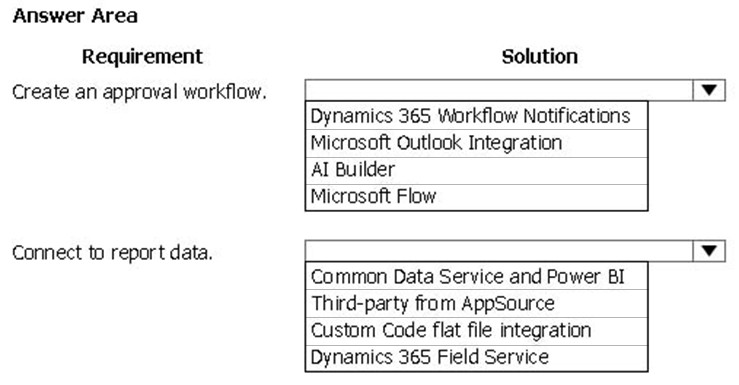
Correct Answer: 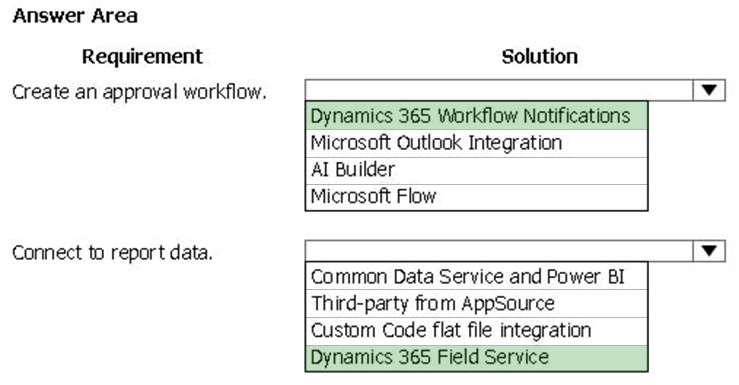
Box 1: Dynamics 365 Workflow notifications
You can configure the system to send email messages to users when workflow-related events occur.
Note:
Go to Navigation pane > Modules > System administration > Users > Users.
In the list, find and select the desired record.
On the Action pane, click User options.
Click the Workflow tab. Make sure that the Notifications section is expanded. In the Notifications section, you can specify how you want the user to be notified about workflow-related events.
Box 2: Dynamics 365 Field Service
Supply Chain Management enables synchronization of business processes between Dynamics 365 Supply Chain Management and Dynamics 365 Field Service.
The integration scenarios are configured by using extensible Data integrator templates and Common Data Service to enable the synchronization of business processes. Standard templates can be used to create custom integration projects, where additional standard and custom fields and entities can be mapped to adjust the integration and meet specific business needs.
Reference:
https://docs.microsoft.com/en-us/dynamics365/fin-ops-core/fin-ops/organization-administration/tasks/users-receive-workflow-related-email-messages
Question 73
This question requires that you evaluate the underlined text to determine if it is correct.
A company requires that service representatives schedule customer visits every six months. Each service representative is required to enter a scheduled task for the next checkup as they are leaving a client site. A service representative wants to automate task entry by creating a business process flow that can be initiated from the service call screen on a phone.
Review the underlined text. If it makes the statement correct, select “No change is needed.” If the statement is incorrect, select the answer choice that makes the statement correct.
- A. No change is needed.
- B. a scheduled
- C. an instant
- D. an action
Correct Answer: D
Note: Create a flow (see step 6 below)
Sign in to PowerApps.
In the left navigation bar, select Business logic, and then select Flows.
In the upper-left corner of the My Flows page, select New, and then select Create from blank.
Option to create a flow without using a template
Near the bottom of the page that appears, select Search hundreds of connections and triggers.In the search box, type PowerApps, and then select the PowerApps icon.
Create a PowerApps trigger
On the next page, select the PowerApps icon again, and then select New step.
In the box that says Search connectors and actions, specify an action for your flow, as in this example:
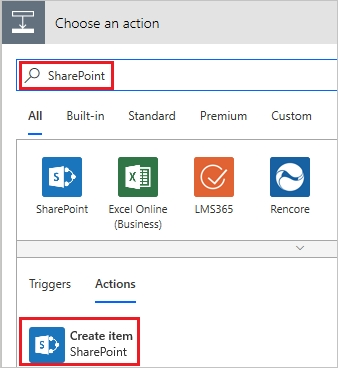
Reference:
https://docs.microsoft.com/en-us/powerapps/maker/canvas-apps/using-logic-flows
Question 74
DRAG DROP -
You build a flow using a template. You want to add support for additional business scenarios.
You need to ensure that the new workflow does not break existing functionality.
Which flow editing utilities should you use? To answer, drag the appropriate tools to the correct requirements. Each tool may be used once, more than once, or not at all You may need to drag the split bar between panes or scroll to view content.
NOTE: Each correct selection is worth one point.
Select and Place: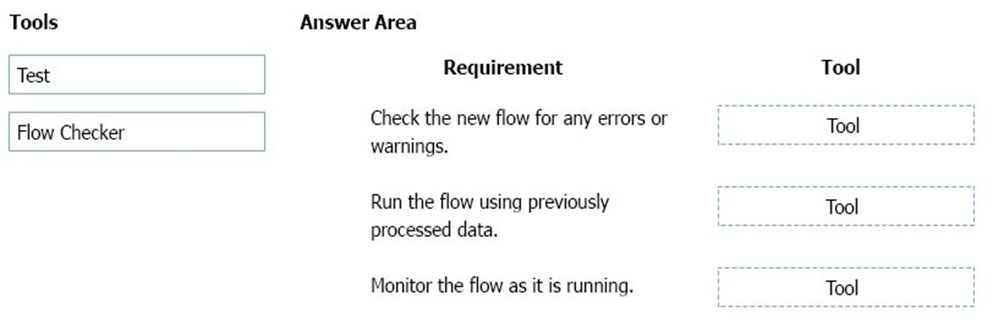
Correct Answer: 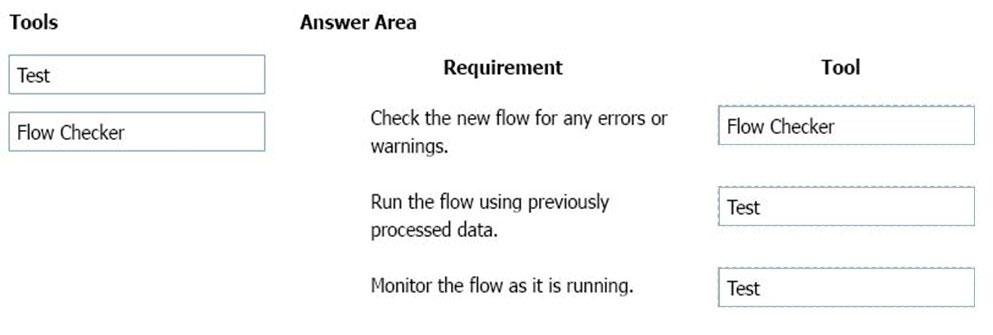
Box 1: Flow Checker -
The Flow checker feature will promote higher quality flows by ensuring you follow best practices. By running the checker, you will be able to get answers to questions like: which areas of my flow implementation pose a performance or reliability risk?
For each issue identified, the Flow checker points to specific occurrences within the flow where improvements may be required. And more importantly, you learn how to implement these improvements by following detailed guidance.
Box 2: Test -
Box 3: Test -
Reference:
https://flow.microsoft.com/en-us/blog/flow-checker-four-connectors/ https://docs.microsoft.com/en-us/power-automate/modern-approvals
Question 75
You use Power Automate for personal productivity.
You often overwrite working flows by editing the definitions. You are unable to undo changes after saving a flow.
You need to be able to revert a flow to the current state.
Which two options can you use? Each correct answer presents a complete solution.
NOTE: Each correct selection is worth one point.
- A. Export
- B. Rename
- C. Save As
- D. Share
Correct Answer: AC
A: You can export a flow as a package and import it into a different environment, or use it to restore the in the same environment at a later point in time.
C: The ability to make a copy of your flow is often useful when you want to create a flow similar to something you’ve already created. Or, if you want to maintain a draft of your working flow as you work on adding more functionality.
Here’s how:
Go to your My flows page. Click on the More (“¦) menu item next to the flow that you want to create a copy of. Click on the Save As command.
Reference:
https://flow.microsoft.com/en-us/blog/import-export-bap-packages/ https://flow.microsoft.com/en-us/blog/make-a-copy/
Question 76
You use Power Automate to create a flow that automatically sends email to a project manager when project team members mark a task as complete.
Project team members are prematurely marking tasks as complete. You must add quality control into the process by sending an email to a project lead for confirmation that the task is in fact complete before sending the email to the project manager.
You need to modify the flow.
Which component should you use?
- A. a process argument
- B. a condition
- C. an expression
- D. a trigger
- E. an action
Correct Answer: B
Use a condition and set the action to send an email.
Reference:
https://docs.microsoft.com/en-us/power-automate/add-condition
Question 77
A company uses Microsoft Flow.
Each time a work order is created, a service manager must review and approve the work order before a worker is dispatched.
You need to create a flow to enforce the process.
What should you create?
- A. plug-in
- B. approval flow
- C. business rule
- D. team flow
- E. instant flow
Correct Answer: B
With Power Automate, you can manage the approval of documents or processes across several services, including SharePoint, Dynamics 365, Salesforce,
OneDrive for Business, Zendesk, or WordPress.
Reference:
https://docs.microsoft.com/en-us/power-automate/modern-approvals
Question 78
DRAG DROP -
You plan to use Microsoft Flow to monitor what people are saying about your company’s products. You store the feedback for research and development purposes.
You need to recommend Flow components to use for the solution.
To answer, drag the appropriate components to the correct requirements. Each component may be used once, more than once, or not at all. You may need to drag the split bar between panes or scroll to view content.
NOTE: Each correct selection is worth one point.
Select and Place: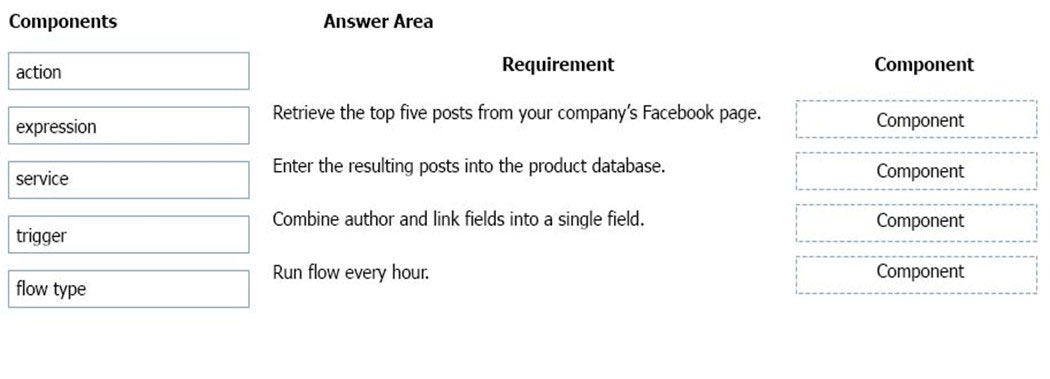
Correct Answer: 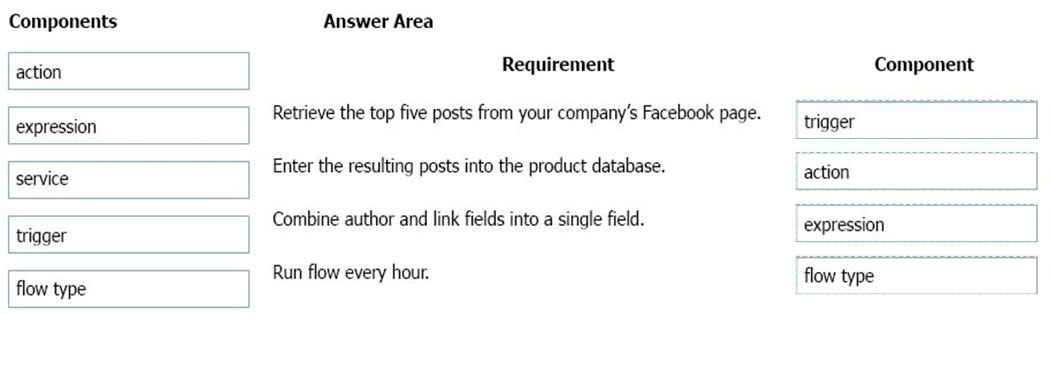
Box 1: Trigger -
A trigger is something that triggers or starts the workflow. It could be a new file uploaded to a document library, a new item created in the list or an email sent to your Inbox “” something that will start (kick-off the workflow).
There are two types of triggers:
✑ Automatic trigger is pre-programmed into the workflow based on a certain rule (i.e. new document or item created, email sent, etc.)
✑ Manual Trigger is a trigger initiated by a user. Unlike with automatic trigger above, the workflow will only start when initiated manually by the end user (for example, from the Document Library for a selected file). Manual trigger is only supported for certain types of workflows (i.e. Get feedback from your manager for the selected file)
Box 2: action -
An action is something that occurs as a result of the workflow.
Box 3: expression -
Sometimes users just need to do basic operations like getting the current time, adding numbers together, or replacing a part of a string of text. That’s possible inline in any flow action. Microsoft Flow leverages the same Workflow Definition Language used by Azure Logic apps. For new users who are unfamiliar with the expression language, there is an inline help experience that shows how to use each expression as they build out their flow.
Box 4: flow type -
There are four different Flow types that you can choose from when starting out. You can create a scheduled flow, automated flow, instant flow, or a business process flow.
Reference:
https://sharepointmaven.com/3-major-components-microsoft-flow/
https://www.avepoint.com/blog/office-365/office-365-automation/
https://flow.microsoft.com/de-de/blog/use-expressions-in-actions/
Question 79
You are new to working with Microsoft Flow. You create a flow that extracts birth dates for users and then sends a birthday greeting email to users on their birthday.
The flow does not properly extract birth dates.
Where should you make changes?
- A. Connectors
- B. Expression
- C. Templates
Correct Answer: A
Select the new Date Time connector. There you will see all of the actions, which help you to convert time zones to format them for local time in an email, add or subtract times, or just get the current time.
Reference:
https://flow.microsoft.com/en-us/blog/nested-apply-to-each/
Question 80
DRAG DROP -
A company plans to use Power Automate to automate tasks.
Match each flow type to its description. To answer, drag the appropriate flow type from the column on the left to its description on the right. Each option may be used once, more than once, or not at all.
NOTE: Each correct match is worth one point.
Select and Place: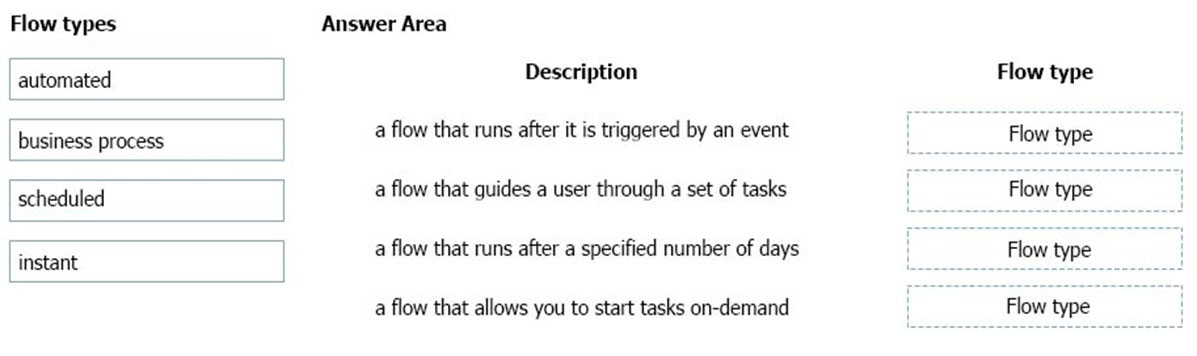
Correct Answer: 
Box 1: automated -
Automated flows start with an event or trigger, such as an email being received. These also support a multitude of actions in the 200+ Flow connectors.
Box 2: business process -
The business process flow that creates stages or screens that enforce a certain sequence of steps. It collects data from users for each step in the stage and can kick off automated workflows.
Box 3: scheduled -
Scheduled flows run regular reports that are sent out to a team and summarize everything that’s happened in the past week. This includes everything from simple daily scheduling to more complex scheduling like “every 3rd Monday.”
Box 4: instant -
An instant flow is triggered when you click a button inside of the Flow mobile app, SharePoint, Dynamics, PowerApps, or Excel that passes context directly into your flow.
Note: There are four different Flow types that you can choose from when starting out. You can create a scheduled flow, automated flow, instant flow, or a business process flow.
Reference:
https://www.avepoint.com/blog/office-365/office-365-automation/
Question 81
HOTSPOT -
A company plans to synchronize data between Dynamics 365 Supply Chain management and Dynamics 365 Sales.
For each of the following statements, select Yes if the statement is true. Otherwise, select No.
NOTE: Each correct selection is worth one point.
Hot Area: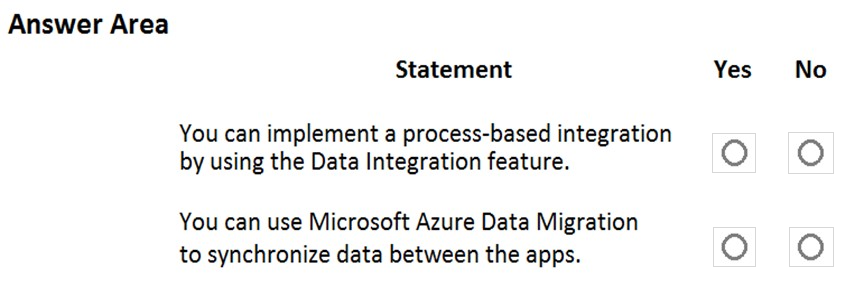
Correct Answer: 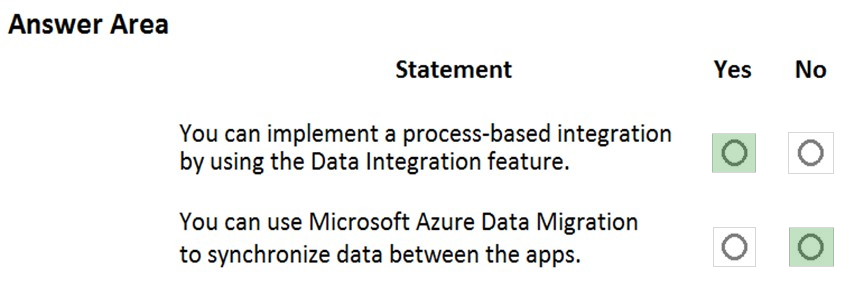
Reference:
https://docs.microsoft.com/en-us/business-applications-release-notes/april19/cdm-data-integration/cds-data-integrator
Question 82
A company has a website. The website includes a form that allows the company to collect information about leads.
You need to set up an automated workflow to create leads in Dynamics 365 Sales when leads are created on the company’s custom website.
What should you create?
- A. Task Flow
- B. Power Automate flow
- C. Dynamics 365 workflow
- D. Business Process Flow
Correct Answer: B
Reference:
https://trellispoint.com/create-crm-leads-using-microsoft-flow/
Question 83
A company builds and sells residential apartments. The company uses Dynamics 365 Sales to manage sales opportunities.
Management must receive notifications on their mobile devices when sales opportunities are created.
You need to select recommend Power Platform components to address the requirements.
Which two components should you recommend? Each correct answer presents part of the solution.
NOTE: Each selection is worth one point.
- A. Common Data Service connector
- B. Power BI
- C. Power Automate
- D. AI Builder
Correct Answer: AC
Reference:
https://www.powerobjects.com/blog/2019/04/05/flow-approval-process/
Question 84
A company uses Microsoft 365, SharePoint Online, and Dynamics 365 Sales.
You need to recommend tools to build a solution that meets the following requirements:
Synchronize data daily -
✑ from an external Microsoft SQL Server instance.
✑ Send an out-of-the box report automatically to specific company executives.
✑ Ensure that opportunities over a specified amount are approved by a sales manager.
Which two tools or components should you recommend? Each correct answer presents part of the solution.
NOTE: Each correct selection is worth one point.
- A. Microsoft Excel
- B. Microsoft Word
- C. Power BI
- D. Common Data Service
- E. Power Automate
Correct Answer: DE
Reference:
https://docs.microsoft.com/en-us/power-platform/admin/data-integrator https://www.powerobjects.com/blog/2019/04/05/flow-approval-process/
Question 85
HOTSPOT -
You plan to send an email notification to a user when a new file is placed in a specific folder in OneDrive for Business.
For each of the following statements, select Yes if the statement is true. Otherwise, select No.
NOTE: Each correct selection is worth one point.
Hot Area: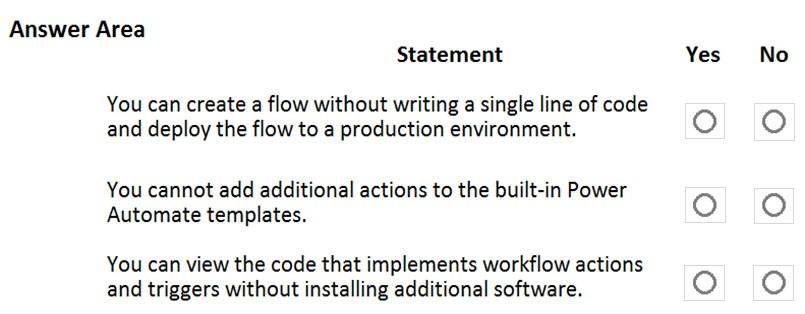
Correct Answer: 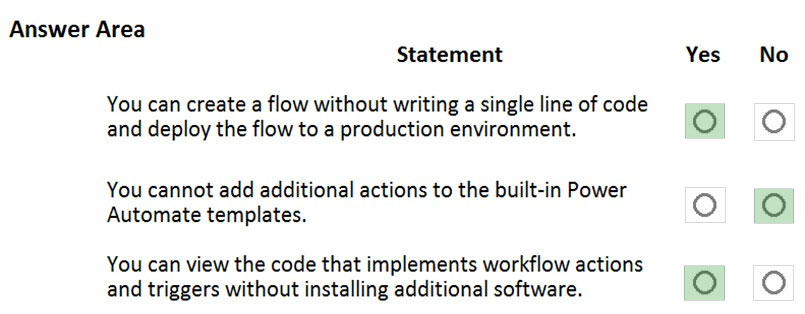
Reference:
https://docs.microsoft.com/en-us/power-automate/getting-started https://docs.microsoft.com/en-us/power-automate/multi-step-logic-flow
Question 86
HOTSPOT -
For which scenarios can you use Power Automate?
For each of the following statements, select Yes if the statement is true. Otherwise, select No.
NOTE: Each correct selection is worth one point.
Hot Area: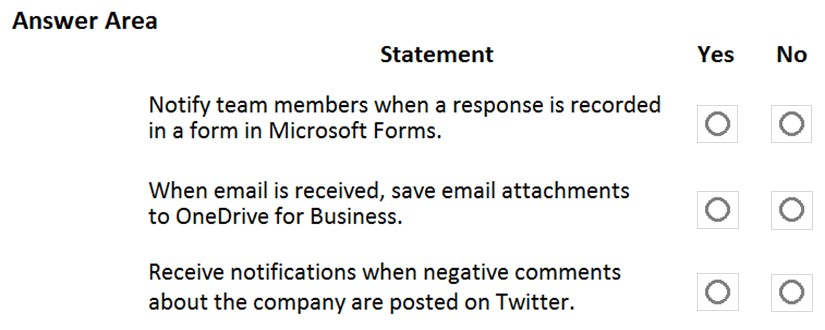
Correct Answer: 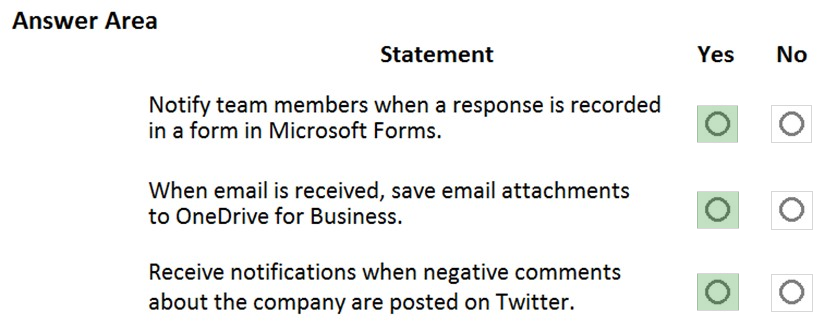
Reference:
https://flow.microsoft.com/en-us/galleries/public/templates/b923bbd04bda11e78896d10a96d3fac3/notify-the-team-when-a-new-response-is-submitted/
https://flow.microsoft.com/en-us/blog/get-notified-of-negative-posts/
Question 87
DRAG DROP -
A project deadline is approaching. The project manager reports that there are still a number of critical tasks that are not complete.
You need to implement Power Automate to help streamline processes.
Which types of flows should you use? To answer, drag the appropriate flow types to the correct requirement. Each flow type may be used once, more than once, or not at all. You may need to drag the split bar between panes or scroll to view content.
NOTE: Each correct selection is worth one point.
Select and Place: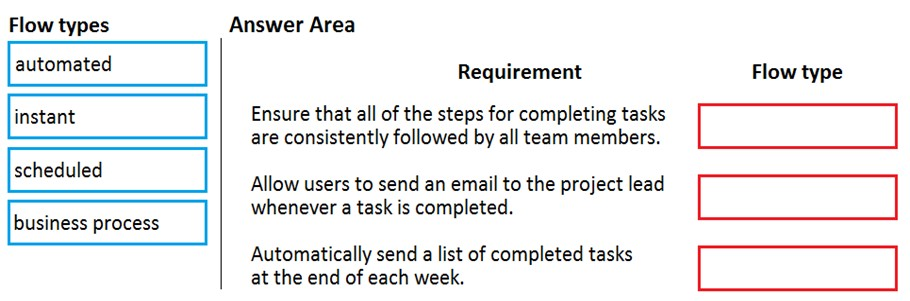
Correct Answer: 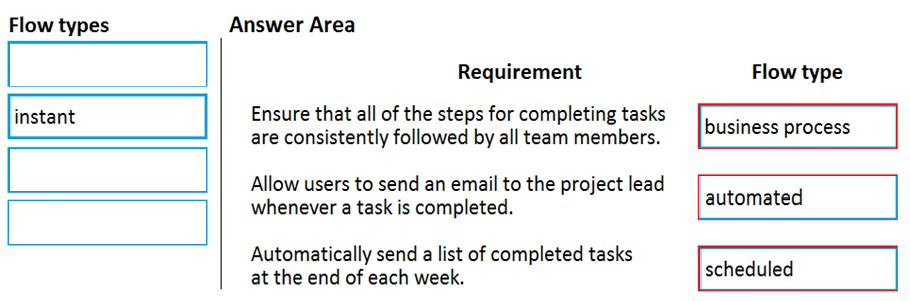
Reference:
https://docs.microsoft.com/en-us/power-automate/business-process-flows-overview https://docs.microsoft.com/en-us/power-automate/get-started-logic-flow https://docs.microsoft.com/en-us/power-automate/run-scheduled-tasks
Question 88
DRAG DROP -
A company provides on-site architectural consulting services to residential and business customers. The company wants to implement a simple alert system where a consultant can press a button on their mobile device to send the user’s location to the company as a text notification.
You need to build a button flow that sends the notification.
In which order should you perform the actions? To answer, move all actions from the list of actions to the answer area and arrange them in the correct order.
Select and Place: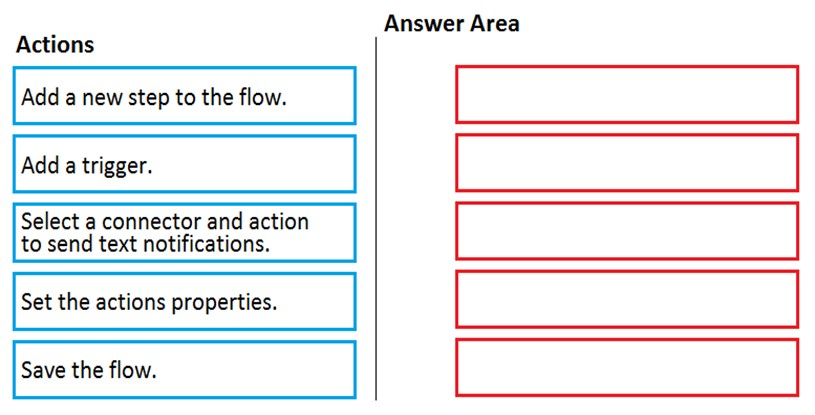
Correct Answer: 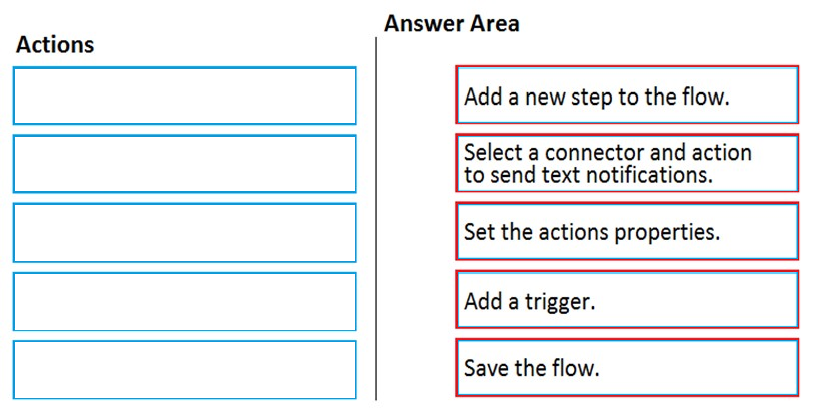
Reference:
https://docs.microsoft.com/en-us/power-automate/button-flow-with-user-input-tokens#main
Question 89
HOTSPOT -
A company is using Power Automate to automate business processes.
You need to recommend triggers for Instant flows.
What trigger types should you recommend? To answer, select the appropriate options in the answer area.
NOTE: Each correct selection is worth one point.
Hot Area: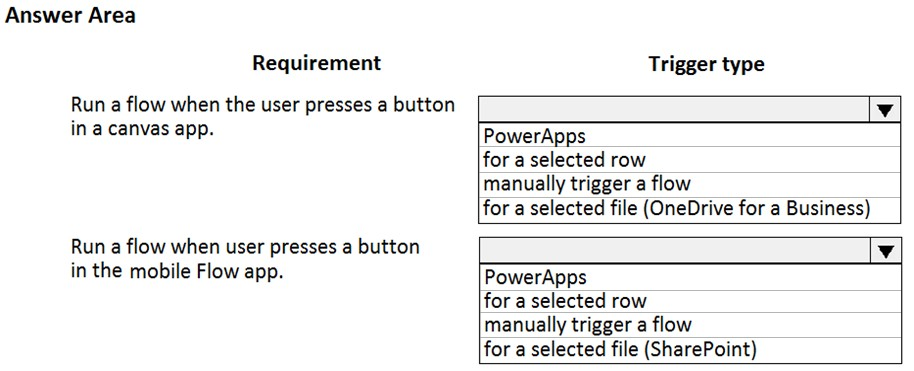
Correct Answer: 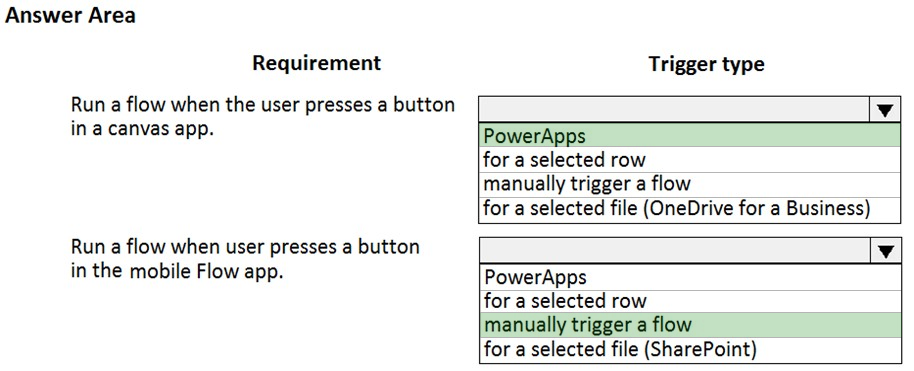
Reference:
https://docs.microsoft.com/en-us/powerapps/maker/canvas-apps/using-logic-flows https://www.o365dude.com/2017/07/15/flow-buttons-the-hidden-gem-of-microsoft-flow/
Question 90
A company uses Dynamics 365 Supply Chain Management.
You need to use Microsoft Flow to automate the process of receiving and tracking raw materials.
Which type of connector should you use?
- A. Common Data Service
- B. Dynamics 365
- C. Dynamics 365 for Fin & Ops
- D. Dynamic Signal
Correct Answer: A
Dynamics 365 for Finance and Operations is now being licensed as Dynamics 365 Finance and Dynamics 365 Supply Chain Management.
You can use Common Data Service to enable the flow of data between Finance and Operations apps and Dynamics 365 Sales.
Reference:
https://docs.microsoft.com/en-us/dynamics365/fin-ops-core/dev-itpro/data-entities/data-integration-cds
Question 91
A company uses Dynamics 365 Supply Chain Management and Dynamics 365 Finance.
Account data must be synchronized between the two system.
You need to ensure that the synchronized data is stored in one place.
What should you use?
- A. Azure IoT Central
- B. Azure Active Directory
- C. SQL Server
- D. Common Data Service
Correct Answer: D
Reference:
https://docs.microsoft.com/en-us/power-platform/admin/data-integrator
Question 92
What is a benefit of deploying Microsoft 365 and Dynamics 365 apps in the same tenant?
- A. Use Common Data Services to connect to application data.
- B. You only need to set up groups in Microsoft 365 for permissions to all data.
- C. Users can access both Microsoft 365 and Dynamics 365 by using Single Sign-on (SSO).
Correct Answer: B
Question 93
You need to display sales orders greater than a specific threshold in a Power BI report.
What should you use?
- A. filter
- B. Power Query
- C. Common Data Service
- D. connector
Correct Answer: A
Question 94
You are a sales representative. You create a Power BI report to visualize data from a Microsoft Excel workbook.
Users need to be able to view and share the report.
Which two actions should you perform? Each correct answer presents part of the solution.
NOTE: Each correct selection is worth one point.
- A. Pin the report to a dashboard.
- B. Export the data.
- C. Publish the dashboard.
- D. Share the dashboard.
Correct Answer: AD
Reference:
https://docs.microsoft.com/en-us/power-bi/create-reports/service-dashboard-pin-live-tile-from-report https://docs.microsoft.com/en-us/power-bi/collaborate-share/service-share-dashboards#limitations-and-considerations
Question 95
Customer-facing applications must comply with Global Data Protection Regulations (GDPR).
You need to recommend actions to help ensure GDPR compliance.
Which two features should the company use? Each correct answer presents part of the solution.
NOTE: Each correct selection is worth one point.
- A. Force a user to update security questions after a specific amount of time.
- B. Prompt a user for consent to use their personal data and record the date consented.
- C. Block users who are identified as minors.
- D. Automatically deactivate a user who has not used the portal in six months.
Correct Answer: BC
Reference:
https://en.wikipedia.org/wiki/General_Data_Protection_Regulation
Question 96
A company plans to create a canvas app that connects to three databases with different proprietary database formats.
What is the minimum number of connectors required?
- A. 0
- B. 1
- C. 2
- D. 3
Correct Answer: B
Reference:
https://docs.microsoft.com/en-us/powerapps/maker/canvas-apps/working-with-data-sources
Question 97
You plan to use Power Automate to perform data-management tasks when users interact with sales opportunities in Dynamics 365.
You need to identify the three types of events that can generate a trigger for the tasks.
Which three types of events should you identify? Each correct answer presents a complete solution.
NOTE: Each correct selection is worth one point.
- A. when a record is displayed in a view
- B. when a record is deleted
- C. when a record is created
- D. when a record is updated
- E. when a record is read
Correct Answer: BCD
Triggers like When a record is created, When a record is updated, and When a record is deleted initiate your flow within a few minutes of the event occurring. In rare cases, your flow can take up to 2 hours to trigger.
Reference:
https://docs.microsoft.com/en-us/power-automate/connection-dynamics365
Question 98
A company uses Power Automate.
Which three items can trigger flows? Each correct answer presents a complete solution.
NOTE: Each correct selection is worth one point.
- A. Lifecycle Services
- B. Microsoft 365 Admin center
- C. Common Data Service
- D. Microsoft Outlook 365
- E. Microsoft Windows Desktop
Correct Answer: ACD
Reference:
https://docs.microsoft.com/en-us/power-automate/email-triggers https://docs.microsoft.com/en-us/power-automate/connection-cds https://dynamics365.wordpress.com/category/powerapps/
Question 99
You have a Microsoft Excel workbook that contains a list of tasks for a project. You store the file in OneDrive for Business.
You need to create a canvas app that allows team members to update the status of their tasks.
What should you use?
- A. the Generate an app from data feature
- B. a custom action in Common Data Service
- C. Power Apps Checker
- D. the Open entity data in Excel feature
Correct Answer: A
Reference:
https://docs.microsoft.com/en-us/powerapps/maker/canvas-apps/add-data-connection
Question 100
A company has a Power Apps app that is used by most employees. The company is expanding to other countries/regions.
You need to recommend a solution to translate text generated within the Power Apps in near real-time.
What should you recommend?
- A. Microsoft Azure Synapse Analytics
- B. Microsoft Azure Cognitive Services
- C. Common Data Service connector
- D. Power BI
Correct Answer: B
Reference:
https://docs.microsoft.com/en-gb/azure/cognitive-services/welcome?ocid=AID2339762_TWITTER_oo_spl100000827964250
Question 101
A company uses Dynamics 365 Customer Service. The company uses a manual process to manage call escalations.
You must use Power Automate to automate the process for routing escalated calls.
You need to create the flow.
Which type of connector should you use?
- A. Microsoft Excel
- B. Common Data Service
- C. Office 365 Users
Correct Answer: B